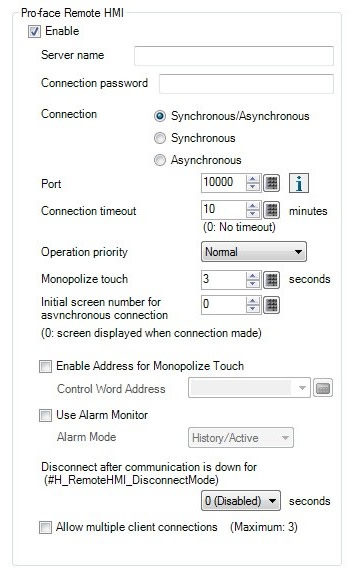Operation Settings (For Server)
- I'd like to know settings for using the Pro-face Remote HMI function. (For Server)
- The settings for using the Pro-face Remote HMI function are as follows;
1. Set the items in [Pro-face Remote HMI] of [Remote Viewer] of [Display Unit] in [System Settings]. Check the check box of [Enable].
2. Specify [Server name].
→"What is "Server name"?"
3. Set [Connection password].
→"What is "Connection password"?"
4. Specify [Connection].
→"What is "Connection"?"
5. Specify [Port].
→"What is "Port"?"
6. Set [Connection timeout].
→"What is "Connection timeout"?"
7. Specify [Operation priority].
→"What is "Operation priority"?"
8. Set [Monopolize touch].
→"What is "Monopolize touch"?"
9. Specify [Initial screen number for asynchronous connection].
→"What is "Initial screen number for asynchronous connection"?"
10. Specify [Enable Address Monopolize Touch].
→"What is 'Enable Address for Monopolize Touch'?"
11. Specify [Use Alarm Monitor].
→"What does 'Use Alarm Monitor' mean?"
12. Specify [Disconnect after communication is down for].
→"Disconnect after communication is down for"
13. Specify [Allow multiple client connections (Maximum:*)].
→"What is "Allow multiple client connections (Maximum:*)"?"
Recommendation Following are the recommendations for safe usage of Pro-face product that connects to network.
- Prior confirmation with the network administrator about how mobile devices can connect to HMI without compromising network security.
- Create or update of an access point that is configured for strong network authentication & encryption.
- Access point is combined with a firewall configured to block access to all devices except the HMI with mobility, and to block all ports except those needed for Pro-face Remote HMI. See the details about the port.
- If the mobile device connects to the HMI using the cellular network then in addition to the above firewall configuration, it is important that the cellular modem which provides a gateway to the cellular network has also enabled functions for VPN & authentication. These functions will stop other unknown devices on the same cellular network from connecting to the industrial network via the cellular modem without a password.
a. VPN functionality is provided by the Mobile device's OS and must also be activated & required on the cellular modem.
b. VPN is also recommended for use with other GP-Pro EX tools off-site, such as GP-Viewer EX, etc...