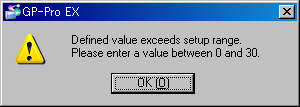Operation Settings (For Server)
- What is "Monopolize touch"?
- While touch operations are performed on "Server", operations on "Client" are prohibited.
Reversely, while operations are performed on "Client", touch operations on "Server" are prohibited.
It's set in order to prevent different operations from both "Server" and "Client".
When ' 0 ' is set, no touch operations are monopolized.
Default 3 seconds Setup Range 0 to 30 seconds
When a value exceeds the setup range, the following warning message is displayed.
"Defined value exceeds setup range. Please enter a value between 0 and 30."