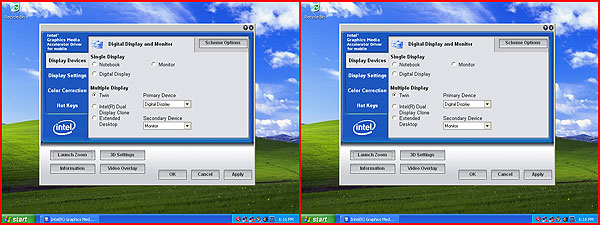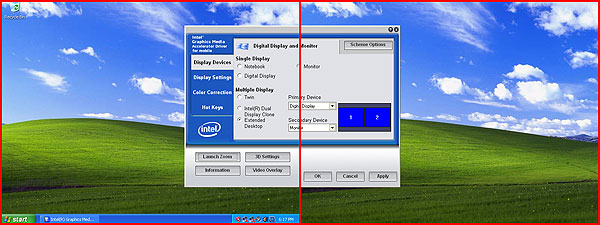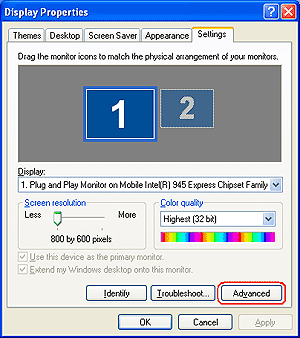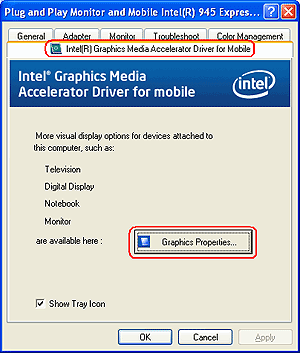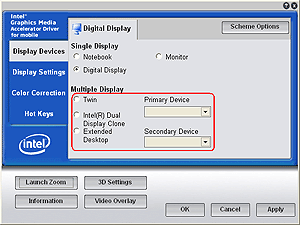| 1. |
Start the [Control Panel] of the Start Menu. |
| 2. |
Start the [Display]. (In the case of Windows XP, it’s in the category of Display and Theme on the desktop.) |
| 3. |
Click [Advanced] in the [Settings] tab |
| |
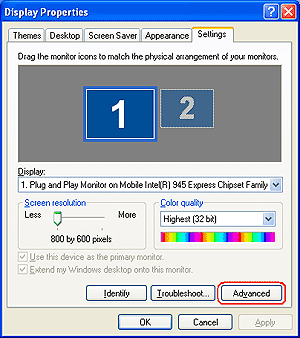 |
| |
4. |
Click [Graphic Properties] of the [Intel(R) Graphics Media Accelerator Drive for Mobile] tab. |
| |
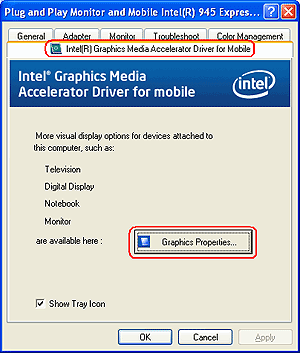 |
| |
| 5. |
Select the menu desired to display from [Multiple Display] of the displayed property screen.
*
Set main monitor as primary device and set extended monitor as secondary devece. |
| |
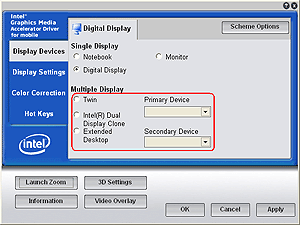
|
| |
| [Notebook] |
Do not select not to stop display signal. |
| [PC Mpnitor] |
Monitor connected with analog RGB cable. |
| [Digital Display] |
Monitor connected with DVI cable. |
|
|
| |
*Refer to "Types of Mutiple Displays" above about each menu. |
| |
| 6. |
Click the [Apply] button. |