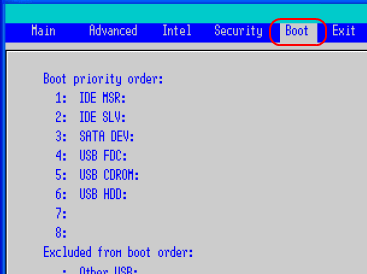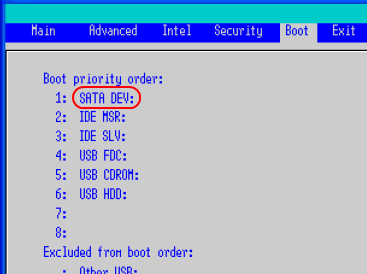|
When PS365xA-T42 does not preceed to start up because the error message, "Non-System disk or disk error~" is displayed, please follow the instructions below. |
|
|
| ■ Instruction |
|
|
|
1. |
Connect an USB keyboard with a main unit. |
|
2. |
Turn ON the power of the main unit, and then press [ F2 ] key at once. |
|
3. |
After BIOS screen is displayed, press [ -> ] key, and then move to [ Boot ] tab. |
|
|
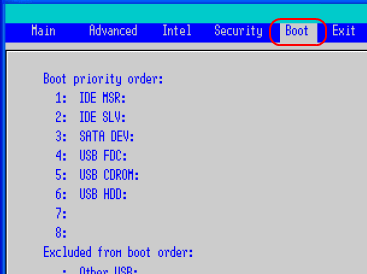
|
|
4. |
Point the cursor at [ SATA DEV: ] with [ ↓ ] key.
Next, every time [ + ] key is depressd, the order of priority gets higher.
Set [ 1: SATA DEV: ] as the diagram below indicates. |
|
|
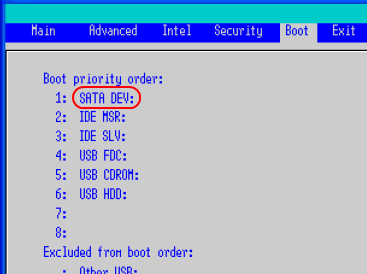
|
|
5. |
After pressing [ F10 ] key, select [ Yes ] and save to quit. That's all. |
|
|
| MEMO |
For PS365xA-T42, a CF card is set at the higher order of start-up than an internal HDD because of factory setting.
Therefore, when a CF card with no OS is connected, OS does not start up from HDD. |
|
|
|
|