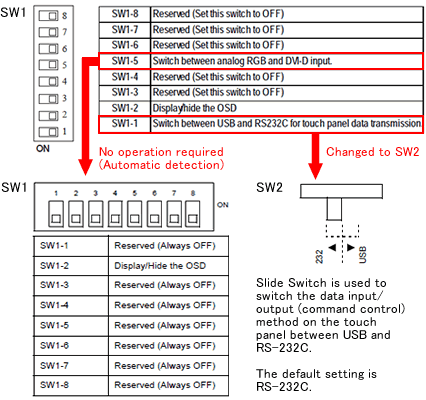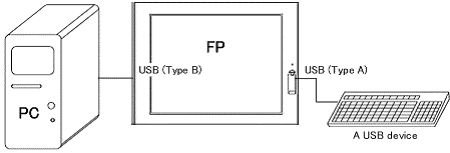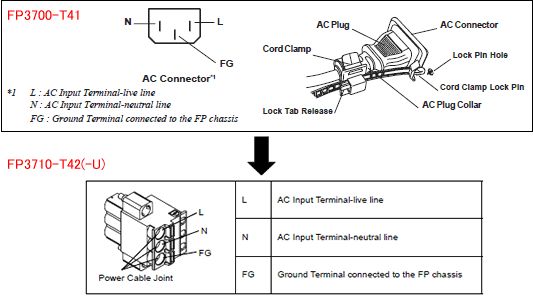|
 |
| What’s the difference between FP3700-T41 and FP3710-T42? |
 |

|
FP3710-T42(-U) is the recommended replacement model for FP3700-T41.
The difference between FP3700-T41 and FP3710-T42(-U) is as follows;
|
| * |
It’s possible to check information on the recommended replacement models for the old models on our Web site. Please see Discontinued Items. |
| |
| |
FP3700-T41 |
FP3710-T42(-U) |
| Display Type |
TFT color LCD |
| Graphics |
1024 × 768 (XGA) |
| Display Colors |
16,777,216 colors |
| Panel Cut Dimensions |
W383.5 × H282.5 mm |
| External Dimensions |
W395 × H294 × D60 mm |
| Keyboard I/F *1 |
- |
USB |
| Mouse I/F *1 |
- |
USB |
| Touch Panel I/F |
For transmitting touch panel data (RS232C, USB) |
| USB *1 |
- |
USB Ver.2.0-compliant
front face × 1 (Type A) |
| Video |
Analog RGB interface × 1, DVI-D interface × 1 |
| Power Supply Type *2 |
Inlet type |
European Connector Type |
| Backlight *3 |
CCFL |
| Viewing Angle *4 |
Upper 75 °, Lower 65 ° |
Upper 50 °, Lower 70 ° |
|
| |
| Touch Panel Driver (Mouse Emulation Software) |
When you replace FP3700-T41, the version of the touch panel driver (Mouse Emulation Software) may be old and FP3710-T42(-U) that is a replacement model may not be supported. FP3710-T42(-U) is supported by Ver.3.08.46P or later. Please check the version of the currently used touch panel driver. If it’s old, please visit our support site "Otasuke Pro!" for download.
|
|
|
| Dip Switches |
For replacement from FP3700-T41, a part of functions of the dip switches has been changed.
For FP3710-T42(-U), switching between analog RGB and DVI-D input for inputting images is done with automatic detection, so the operation with the dip switch is not required after replacement. Types of touch panel data transmission can be switched not by SW1 but by SW2. Please take note of it. |
| |
|
| |
|
|
| Connecting cables |
| When replacing FP3700-T41, you can use the display cable and the touch control cable as they are. |
|
|
| |
| NOTE |
| *1: |
USB Interface
FP3710-T42-U has a USB interface (Type A) on the front face.
A USB device can be directly connected to the connector of the front face.
To use a USB device such as a keyboard or mouse connected to the USB interface (Type A), the USB interface (Type B) needs to be connected to PC at the same time. |
| |
|
| |
|
| |
|
| *2: |
Power Supply Type
The power supply part of FP3710-T42(-U) is a screw lock terminal. When replacing FP3700-T41 with FP3710-T42(-U), you need to change the power supply cable.
|
| |
|
| |
|
| *3: |
Backlight
The TFT LCD of FP3700-T41 has been changed for FP3710-T42. In accordance with this change, the replacement backlight has been changed. Please take note of it. The detail is as follows;
FP3700-T41 |
FP3710-T42 |
Model: CA3-BLU15-01 |
Model: CA7-BLU15-01 * |
*: The same replacement backlight as one of PL-3700T/PS-3710A (T42). |
| |
|
| *4: |
Viewing Angle
For horizontal direction, there’s no difference in viewing angle. |
|
|