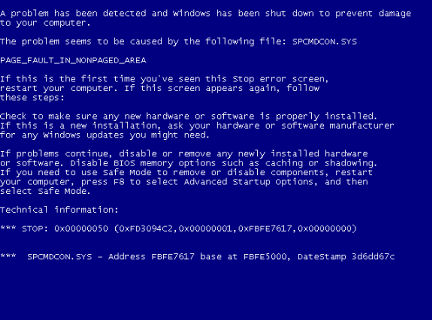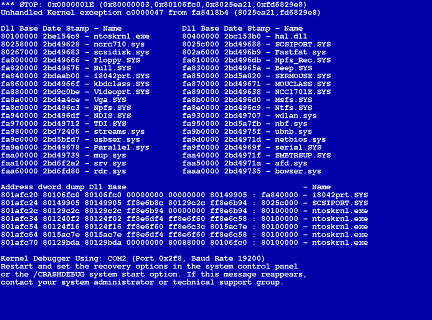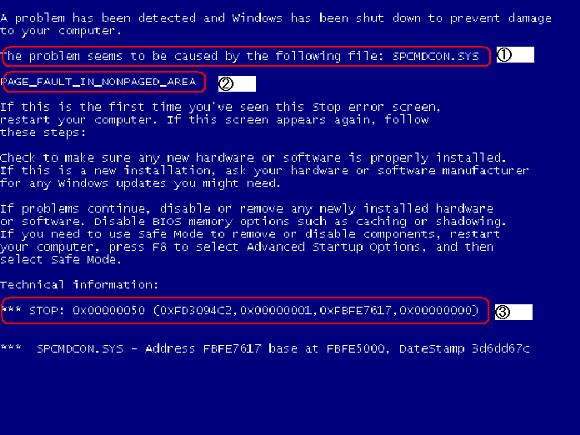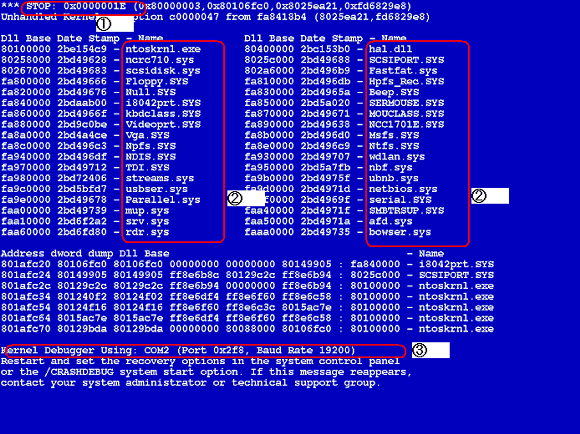|
| IMPORTANT |
| - |
Inquiries about Blue Screen of Death
Digital Electronics Corporation does not develop Windows operating systems.
Please note that we may not be able to give you clear answers for your inquiries about BSoD.
|
|
|
|
If a serious error occurs when starting up Windows or in operation, messages on a blue screen will appear and any operation will not be accepted at all.
This is an error display screen called Blue Screen of Death (also called a stop error or BSoD). Displayed messages and numbers vary depending on the error. This error may occur in either Windows 95, Windows 98, Windows NT4.0, Windows 2000, or Windows XP.
1. What should I check?
2. Solution
3. Why does the Blue Screen of Death occur?
| Example 1: |
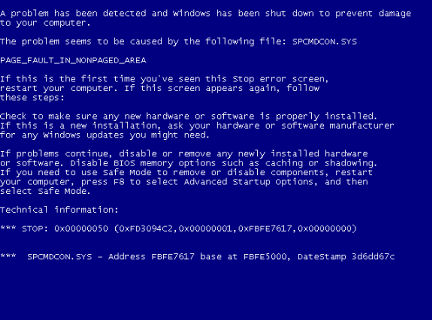
|
| Example 2: |
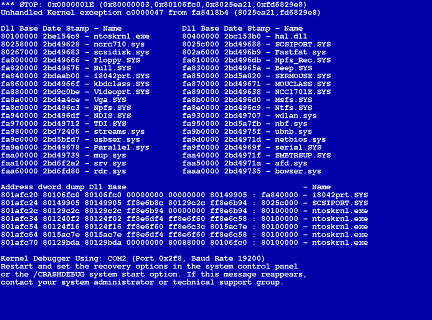
|
|
|
|
| ■ What should I check? |
|
When the Blue Screen of Death displays, check and take a note of the messages in the red circles. These will help you find the cause. |
|
Example 1: |
|
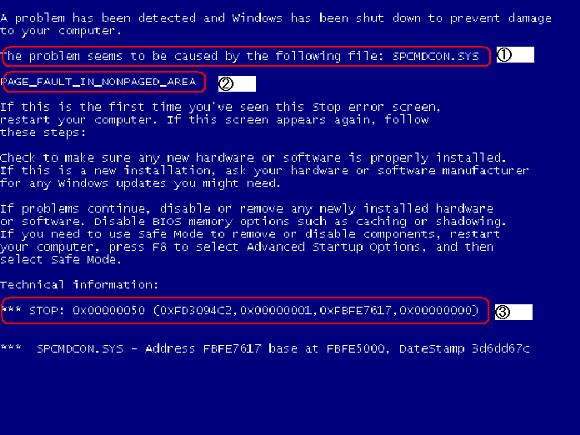 |
|
The messages 1 and 2 do not display depending on the error.
The error code "*** STOP: 0x00000050" in the message 3 can be referred to when searching the technical information on the Microsoft website. For the detail, see Solution.
|
|
Example 2: |
|
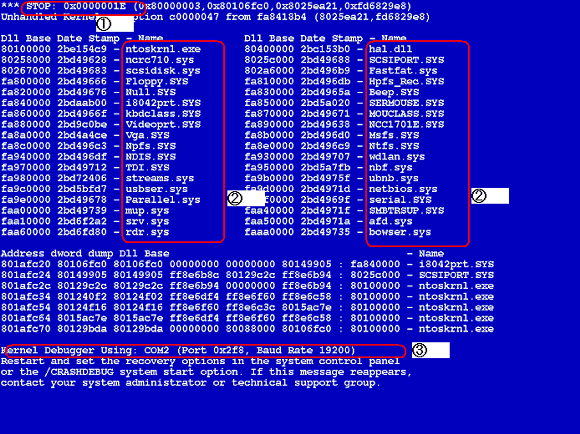 |
|
The error code " STOP: 0x0000001E" in the message 1 can be referred to when searching the technical information on the Microsoft website, as well as the example above. For the detail, see Solution.
|
|
| NOTE |
| - |
Check the followings, which can be helpful information when you inquire, as well as the blue screen error message.
| ● |
Does the error still appear after restarting? |
| ● |
When did the error occur?
Has the same error occurred before? |
| ● |
Did you connect a different device or install software before the error occurred? |
| ● |
Does this error always occur when a specific operation is made? |
| ● |
Is there any possibility that your computer has been infected with a computer virus? |
|
|
|
|
|
| ■ Solution |
|
The displayed error is issued by Windows. Please check the error on the Microsoft website. By entering the error code, you can obtain technical information.
Search Microsoft.com
Microsoft Support
Example:
When displaying "Stop 0x0000000A"
|
|
|
| ■ Why does the Blue Screen of Death occur? |
|
The Blue Screen of Death displays as a result of various factors overlapping and is one of the big troubles of which it is very hard to find the cause.
The followings are possible causes:
| - |
Hardware malfunction |
| - |
Hardware driver malfunction |
| - |
Software defect |
| - |
Windows defect |
| - |
Windows file damage |
| - |
Incorrect settings on Windows or application |
|
|
|