 |
 |
| An error "CMOS CHECKSUM ERROR" appears when powering up and the display unit doesn't start up. |
 |
 |

|
|
The
CMOS battery (button cell) may have run out.
A CMOS battery is necessary to store BIOS settings in a computer. If you remove the rear cover of the PL series unit, you can find a button cell engraved with "CR2032" on the board, and that is the CMOS battery.
When this error occurs, it is recommended to replace the battery. |
|
|
|
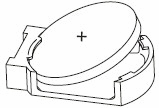
|
|
Compatible Battery |
Service Life |
Lithium battery CR2032
(Hitachi Maxell, Ltd.)
|
|
5 years |
|
|
| NOTE |
| - |
The expected battery service life is 5 years, however the battery may die before then. It is strongly recommended that you replace the battery regularly. |
| - |
When the battery is replaced, the BIOS settings are initialized. Configure the BIOS settings again after replacing the battery. |
|
|
|
|
|

