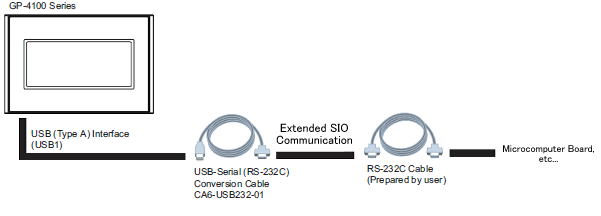| - |
The following features are not supported in scripts usingexpanded SIO communication.
When [CF File Operation] or [USB File Operation] is selected:
Delete File, Output File List, Read File, Read CSV File, Change File Name, Write File, Label Settings
When [Printer Operation] is selected:
Send, Label Settings
When [Others] is selected: Application Trigger, Exit WinGP
When [SIO Port Operation] -> [Label Settings] is selected:
CF_ERR_STAT, CF_FILELIST_NUM, CF_READ_NUM, USB_ERR_STAT, USB_FILELIST_NUM, USB_READ_NUM,
PRN_CTRL,PRN_STAT
|