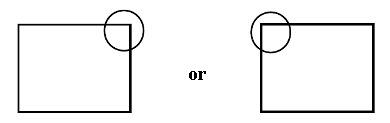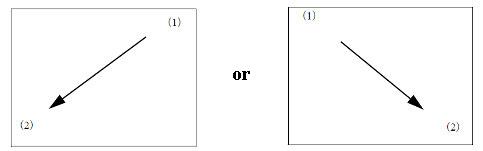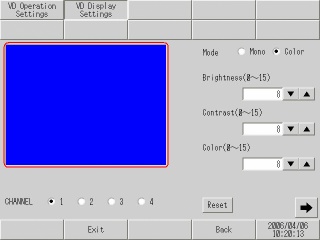How to go to Offline Mode
| When Powering Up |
|
Please touch the right top corner or the left top corner (within 40 square dots) of the panel for more than 3 seconds right after displaying the initial screen. |
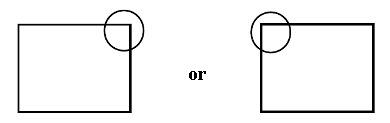 |
|
|
| During the Run Time |
|
Please touch the panel in order of [the right top corner → the left bottom corner] or [the left top corner → the right bottom corner] within 0.5 seconds. (the corner: within 40 square dots) |
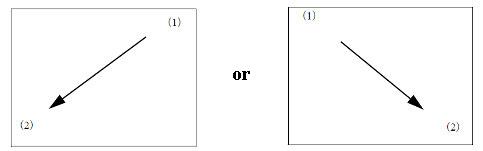 |
|
|
|
System Menu will be displayed on the screen. Please touch [Offline]. |
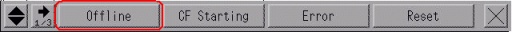 |
Screen to check the image from a Video Camera
|
To display the screen to check, please touch as followings, [Main Unit Settings] - [VM Unit Settings] - [Video Display Settings]. |
|
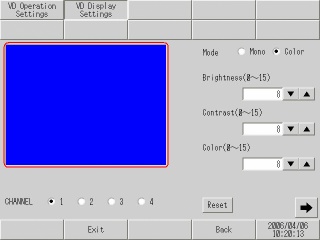
|
|
Select the Channel of the VM unit which is connected to the video camera and confirm the image is displayed. |
|