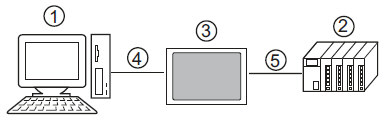|
With GP-Pro EX, you can transmit the ladder software to the connection device through display by using the pass through function. |
|
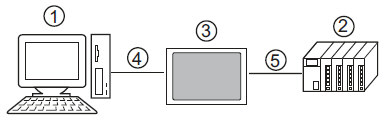 |
|
| 1. |
PC in which applications such as the ladder software have been installed |
| 2. |
Connection Device to be set |
| 3. |
Display to relay the serial connection |
| 4. |
USB or Ethernet (UDP) connection |
| 5. |
Driver of GP-Pro EX which corresponds to the connection device |
|
|
The pass through function helps you with dispensing with work to connect the cables when you set the connection device. |
|
| MEMO |
| * |
The number of the connection devices that the pass through function can transmit with is up to 4. |
| * |
A USB transfer cable (CA3-USBCB-01) is required for USB connection. |
|
|