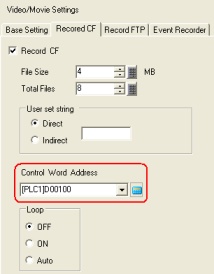|
 |
| I can not save the image from a video camera which I have captured into Display. |
 |
|
|
If you can't save the image from a video camera with settings of [Record CF/Record FTP] of [Video/Movie Settings] on System Settings window, please follow the below steps.
|
|
|
Saving on CF Card ( Record CF)
|
|
|
|
·
|
Please check the control or the status of Control Address.
|
|
|
|
1.
|
Is Bit 0 of Control kept ON?
|
|
|
|
·
|
To record, it is necessary to keep ON Bit 0 of Control Word Address (+0:Control). If it is OFF, it'll stop recording.
|
|
|
2.
|
Is Save Authorization Bit (Bit 1) of Status ON?
|
|
|
|
·
|
To record, it is necessary that Bit 1 (Save Authorization Bit) of the Control Word Address (+1:Status) is ON. Normally, Save Authorization Bit will be turned ON automatically when powering up.
|
|
|
3.
|
Please check Error Status (Bit 8 - Bit 11) of Status.
|
|
|
|
·
|
Error Codes are stored on Bit 8 - Bit 11of Control Word Address (+1:Status). The descriptions of Error Code are listed below.
|
|
|
Code
|
Semantics
|
Description
|
Solution
|
|
0
|
Completed Successfully
|
-
|
-
|
|
1-3
|
Reserved
|
-
|
-
|
|
4
|
No CF Card
|
CF Card is not inserted in GP, or a cover of CF Card is not closed.
|
|
1.
|
In case that CF Card is not inserted, please insert CF Card in GP. |
|
2.
|
CPlease make sure that the cover is closed. |
|
|
5
|
CF Card Write Error
|
Writing to CF Card is failed, or there is not enough available space. |
|
·
|
Please check the capacity of CF Card. If there is not much available space, please keep the space. |
|
|
6
|
Reserved
|
-
|
-
|
|
7
|
CF Card Error
|
CF Card is damaged, not initialized, can not be recognized, etc. |
|
1.
|
Please initialize CF Card if it is not initialized. |
|
2.
|
Please check whether or not it is possible to save with another CF Card. |
3. |
Is CF Card made by Digital Corporation used? CF Cards on the market are out of guarantee. |
|
|
8-13
|
Reserved
|
-
|
-
|
|
14
|
Playing
|
Record CF is initiated while Movie Play is in progress. |
|
·
|
Please stop the Movie Play once, and save it again. |
|
|
15
|
Reserved
|
-
|
-
|
|
|
| Control Word Address of Record CF
|
|
In case of saving on CF Card, please designate an address to control Save Action. This address is called [Control Word Address], using sequential 3 words from the address which you have designated.
|
|
|
|
|
·
|
The discriptions of Control Word Address are listed below.
|
|
|
|
+0
|
Control
|
Recording Starts when Bit 0 is ON. Stops when OFF.
|
|
+1
|
Status
|
The status or errors of CF Save Action will be stored.
|
|
+2
|
No. of Save File
|
When saving of one file is completed, the data will be added and you can confirm the numbers of the files which are saved currently. |
|
|
|
|
|
|
Saving on FTP ( Record FTP)
|
|
|
|
·
|
Please check the controls or the states of Control Address.
|
|
|
|
1.
|
Is Bit 0 of Control kept ON?
|
|
|
|
·
|
To record, it is necessary to keep ON Bit 0 of Control Word Address (+0:Control). If it is OFF, it'll stop recording.
|
|
|
2.
|
Is Save Authorization Bit (Bit 1) of Status ON?
|
|
|
|
·
|
To record, it is necessary that Bit 1 (Save Authorization Bit) of the Control Word Address (+1:Status) is ON. Normally, Save Authorization Bit will be turned ON automatically when powering up.
|
|
|
3.
|
Please check Error Status (Bit 8 - Bit 11) of Status.
|
|
|
|
·
|
Error Codes are stored on Bit 8 - Bit 11of Control Word Address (+1:Status). The descriptions of Error Code are listed below.
|
|
|
Code
|
Semantics
|
Description
|
Solution
|
|
0
|
Completed Successfully
|
-
|
-
|
|
1-8
|
Reserved
|
-
|
-
|
|
9
|
FTP Connection Error
|
FTP Sever is not operating correctly, or FTP Server does not exist. |
|
1.
|
Please confirm that the Server is operating correctly. |
|
2.
|
Please confirm that settings of IP Address and Port Number of FTP Server are correct. |
|
3.
|
Please check the FTP Server Settings of Record FTP
|
|
·
|
Direct)
Is FTP Server to save on selected properly?
|
|
·
|
Indirect)
Is Bit 0 of Control ON after designating the server with a server designate number of Control Word Address which you have designated?
|
|
|
10
|
FTP Login Error
|
FTP User Name or Password is not correct.
|
|
·
|
Please check that the User name and Password which you have set on FTP Server Settings. |
|
|
11
|
Write Error
|
The user who attempted to login doesn't have an authority to write, or Writing to FTP Server is failed, or there is not enough available space. |
|
1.
|
Please check whether the user who attempted to login has an authorization to write. |
2. |
Please check the capacity of FTP Server. |
|
|
12-13
|
Reserved
|
-
|
-
|
|
14
|
Operating Client Functions
|
Record FTP is initiated while Movie Play is in progress. |
|
·
|
Please stop the Movie Play once, and save it again. |
|
|
15
|
Reserved
|
-
|
-
|
|
|
| Control Word Address of Record FTP |
|
In case of saving on FTP Server, please designate an address to control Save Action. This address is called [Control Word Address], using sequential 3 words from the address which you have designated.
|
|
|
|
|
·
|
The discriptions of Control Word Address are listed below.
|
|
|
|
+0
|
Control
|
Recording Starts when Bit 0 is ON. Stops when OFF.
|
|
+1
|
Status
|
The status or errors of CF Save Action will be stored.
|
|
+2
|
No. of Save File
|
When Record of one file is completed, the data will be added and you can confirm the numbers of the files which are saved currently.
|
|
|
|
|
|
|