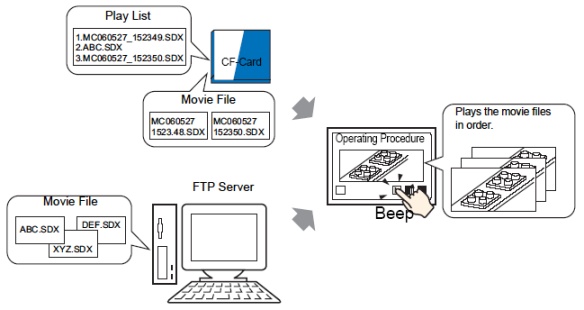|
The GP units equipped with a video input interface allow you to play the recorded movie file (*.SDX) on the GP. You can [Pause] or [Rewind] by touching buttons, which is convenient for carefully inspecting the images. There are 2 methods to play movie files saved on a CF card or FTP server.
|
|
Using a Play List |
|
|
If you have movie files which you want to play, for example, displaying a process recorded in movies, register the movie files in a play list in advance. If several movie files are registered on the play list, the files will be played sequentially in order of the list.
|
|
|
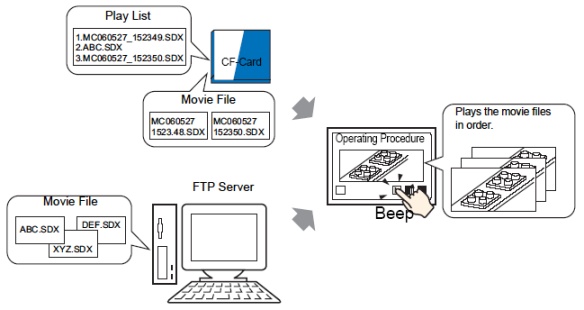
|
|
Selecting a movie at run-time |
|
|
Using the special data display [File Manager], you can play a particular movie file by touching the desired file.
|
|
|

|
|
|