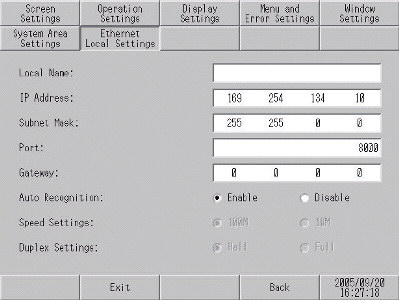|
 |
| On the Offline screen, [The settings of the IP Address and the Subnet Mask are incorrect.] appears. |
 |
Error Descriptions
|
In [Ethernet Local Settings] of the Offline, when the IP Address and the Subnet Mask are set, the [The settings of the IP Address and the Subnet Mask are incorrect.] message appears and the settings cannot be saved. |
Cause and Countermeasure
|
When using the generally used IP Address called [192.168.XXX.XXX], if the Subnet Mask [255.255.0.0] is set, this message will appear and the settings will not be saved. The Subnet Mask that corresponds to the class of the IP Address is not designated. Set [255.255.255.0].
For details of the Subnet Mask, see references, related sites etc.
|
|
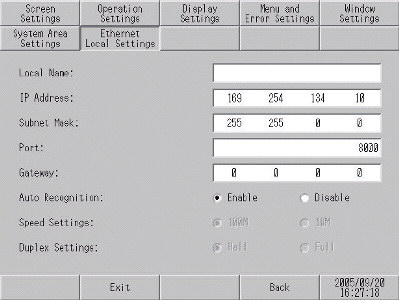 |
|
| NOTE |
There is no restriction above with GP-Pro EX Ver. 2.7 or later.
When setting the IP address with no restriction of the Subnet Mask (such as the private IP address), upgrade GP-Pro EX to Ver. 2.7 or later and transfer the project file.
GP-Pro EX Upgrade Service |
|
|
|
|