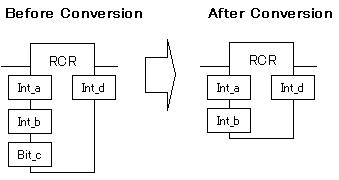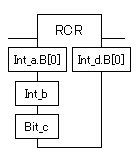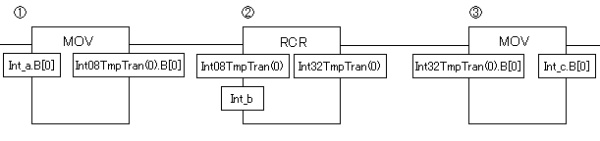| Pattern A |
|
The bit variable "Bit_c" is deleted and the instruction is converted.
The data of "Bit_c" is stored in the system variable "#L_CalcCarry". |
|
|
| Pattern B |
|
With GP-Pro EX, variables with different lengths can not be allocated on one instruction. In case that the bit lengths of variables allocated on RCR instruction are different, the convert instruction to match the variable lengths is added and converted.
|
| - |
Before Conversion |
|
|
|
|
Variable
|
Variable Type
|
|
Int_a.B[0]
|
Integer-Type
(Specified Byte)
|
|
Int_b
|
Integer-Type
|
|
Bit_c
|
Bit-Type
|
|
Int_d.B[0]
|
Integer-Type
(Specified Byte)
|
|
|
| - |
After Conversion |
|
| 1. |
An instruction to copy the data of "Int_a.B[0]" to 8 lower bits "Int08TmpTran(0).B[0]" of the integer variable "Int08TmpTran(0)" is created.
|
| 2. |
The bit of the integer data stored in "Int08TmpTran(0)" is rotated to the right for the number of "Int_b" bits. The result of the operation is stored in "Int32TmpTran(0)". The bit variable "Bit_c" is deleted.
|
| 3. |
An instruction to copy the data of 8 lower bits "Int32TmpTran(0).B[0]" of "Int32TmpTran(0)" to "Int_c.B[0]" is created. |
|
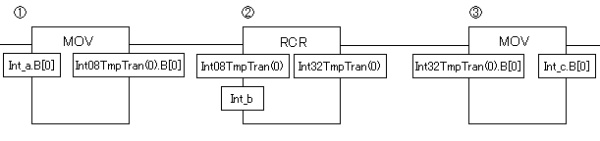 |
|
|
| MEMO |
| * |
The integer variables "Int08TmpTran(0)" and "Int32TmpTran(0)" is created automatically when conversion. |
|
|