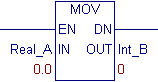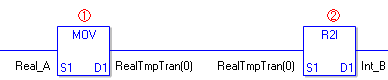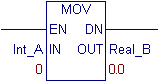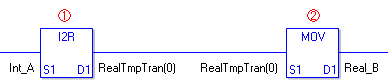|
GP-Pro EX doesn't allow different types of variables to be assigned to an instruction. If the variable types assigned to an instruction are different, a conversion instruction to match the variable types before conversion is added.
|
|
| e.g. 1: |
The case of copying data of a real variable "Real_A" to an integer variable "Int_B" with a transfer instruction |
|
|
-
|
Before Conversion |
|
|
|
|
Variable
|
Variable type
|
|
Real_A
|
Real type
|
|
Int_B
|
Integer type
|
|
|
|
|
|
-
|
After Conversion |
|
| 1. |
An instruction to copy data of "Real_A" to a real variable "RealTmpTran(0)" is created.
|
| 2. |
An instruction to convert the real data, which was copied to "RealTmpTran(0)", to an integer data and copy it to an integer variable "Int_B" is created.
|
|
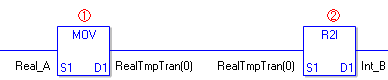
|
|
*1: The real variable "RealTmpTran(0)" is created automatically when conversion.
*2: The instruction "R2I" converts a real to an integer.
|
|
|
|
| e.g. 2: |
The case of copying data of an integer variable "Int_A" to a real variable "Real_B" with a transfer instruction |
|
|
-
|
Before Conversion |
|
|
|
|
Variable
|
Variable type
|
|
Int_A
|
Integer type
|
|
Real_B
|
Real type
|
|
|
|
|
|
-
|
After Conversion |
|
| 1. |
An instruction to convert data of "Int_A" to real data and copy it to a real variable "RealTmpTran(0)" is created.
|
| 2. |
An instruction to copy the real data stored in "RealTmpTran(0)" to a real variable "Real_B" is created.
|
|
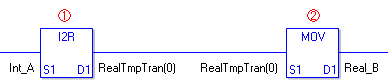
|
|
*1: The instruction "I2R" converts an integer to a real.
*2: The real variable "RealTmpTran(0)" is created automatically when conversion.
|
|
|