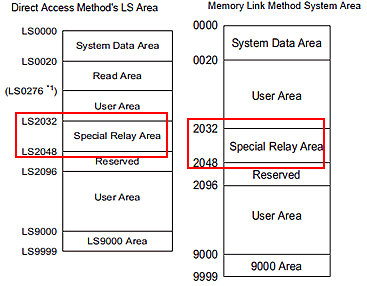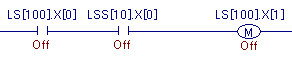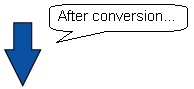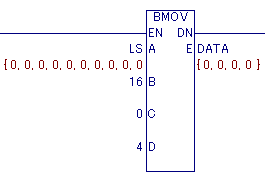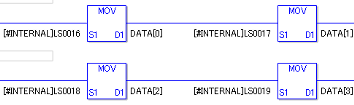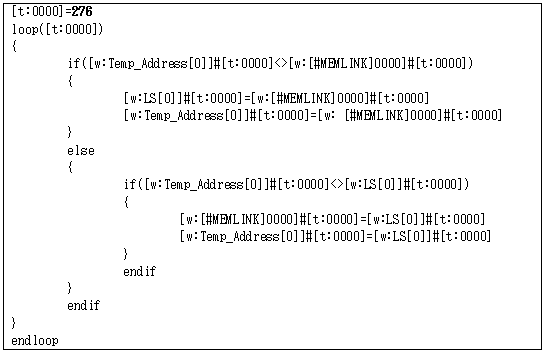|
LS and LSS variables are converted into LS addresses (MEMLINK addresses for Memory Link type).
A LSS variable that is a special relay becomes an address of the address set on GP-PRO/PBIII C-Package + 2032.
LS and LSS variables were 32-bit variables before. But because they become LS devices (or MEMLINK) after conversion, the 32-bit variables can be converted into 16-bit devices.
For the cases below, however, they aren't correctly converted. Refer to each solution and make adjustments after conversion.
*Internal device configuration for GP-Pro EX
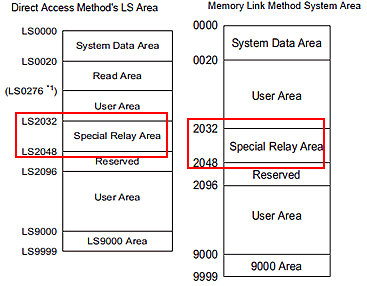 |
The special data area starts from 2032 of internal devices. |
|
|
When Memory Link is selected for Device/PLC setting |
|
Setting for GP-PRO/PBIII C-Package |
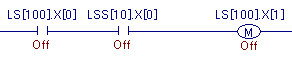 |
|
|
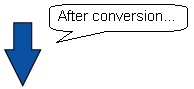 |
|
LS and LSS variables are converted into memory-link type of internal devices, [#MEMLINK].
2032 is added to the LSS array element number, 10 and the address is displayed as [MEMLINK2042]. |

|
|
|
|
|
When another option except Memory Link is selected for Device/PLC setting |
|
Setting for GP-PRO/PBIII C-Package |
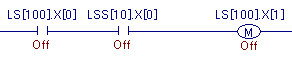 |
|
|
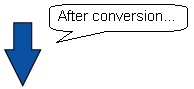 |
|
LS and LSS variables are converted into LS devices.
2032 is added to the LSS array element number, 10 and the address is displayed as [LS2042]. |
 |
|
|
|
| Note |
| ・ |
When LS variables are converted into LS/MEMLINK devices (internal devices), the upper limit number of addresses is 249. If 250 or more array elements are used on a logic program, a converting error will occur. The addresses with an error need to be re-specified on GP-Pro EX after conversion.
|
| ・ |
The bit set range of LS and LSS variables is 0 to 15 (LS[***].x[0] to [15]).
When some of LS[***].X[16] to [31] have been specified, if the project is converted with the project converter, the variables allocated to [Instruction] will be displayed as [?] and an error will occur. The addresses with an error need to be re-allocated on GP-Pro EX after conversion. |
|
|
|
|
|
| Solution 1: Replace the instruction with MOV instruction |
| * |
If the capacity is not sufficient for more than 200 words of LS array variables or 1000 steps for a logic program area, please go to the Solution 2. |
| |
| Among the LS array variables that have been copied in block with BMOV instruction, pick up addresses to be copied and copy them with MOV instruction. This solution is effective if the number of addresses to be copied is small. |
| |
| If BMOV instruction is specified to copy 4 words from the 16th word of the LS variables to the words of 0 to 3 of DATA variables, |
|
| |
|
 |
| Copy LS0016 to LS0019 one by one using 4 MOV instructions. |
|
|
|
|
| Solution 2: Use D-Script |
| * |
Please change the number of arrays and the numbers in D-script (indicated in bold) to the numbers you use. |
| ■If data reading and writing are performed between addresses and LS variables |
| |
| Variable Name |
No. of Arrays |
Type |
Usage |
| Temp_Address |
276 |
Integer |
To retain the previous value |
| LS |
276 |
Integer |
To use in logic programs |
|
| |
D-script |
|
| |
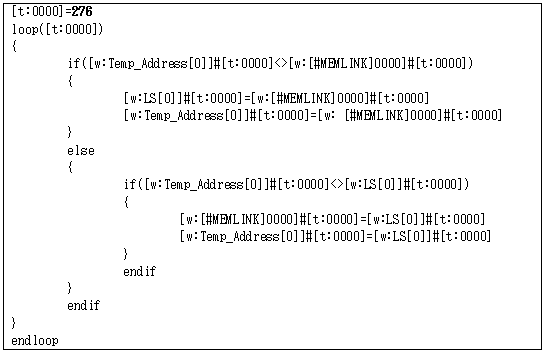 |
| |
|
|
| ■If only data writing is performed from addresses to LS variables |
| |
| Variable Name |
No. of Arrays |
Type |
Usage |
| LS |
276 |
Integer |
To use in logic programs |
|
| |
D-script |
|
| |
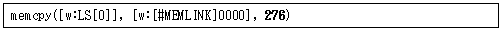 |
| |
|
|
| ■If only data writing is performed from LS variable to addresses |
| |
| Variable Name |
No. of Arrays |
Type |
Usage |
| LS |
276 |
Integer |
To use in logic programs |
|
| |
D-script |
|
| |
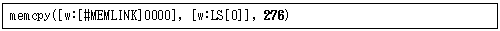 |
|
|