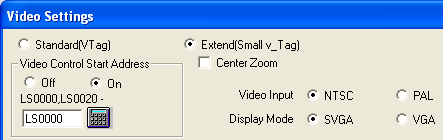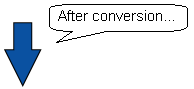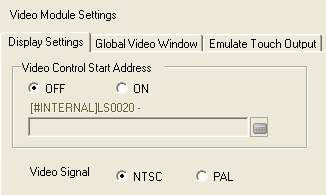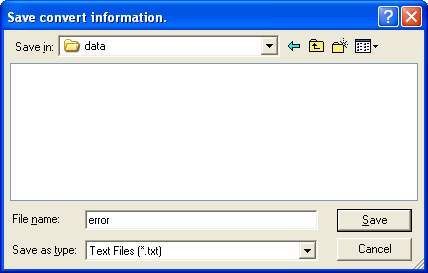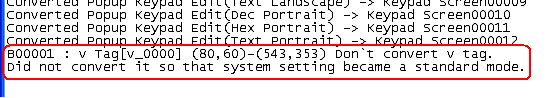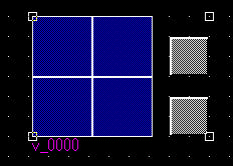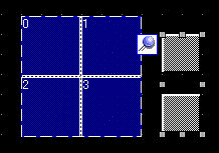|
The GP3000 series supports only the Extend mode of Video Window Control (Standard mode/Extend mode) which each GP2000/77R/70 series supports. Each Settings of VM Unit will be converted as follows.
|
|
|
|
Before conversion |
After conversion |
|
| System Settings |
Standard mode,
Extend mode |
VM Unit Settings
(Standard mode deleted) |
→ Details |
| Base Screen |
V Tag, v Tag |
VM Unit Display (V Tag deleted) |
→ Details |
| Video Screen |
Video Screen |
VM Unit Window |
→ Details |
|
|
|
| System Settings |
Only the Extend mode will be converted (Center Zoom and Display Mode will not be reflected as they are the functions related to the Standard mode). If Video Control Start Address is set to LS0000, it'll be set as [OFF], and if LS0020 or after, it'll be converted without change.
|
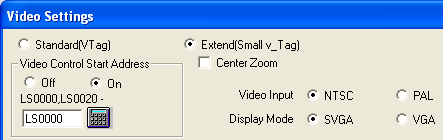 |
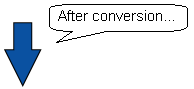
|
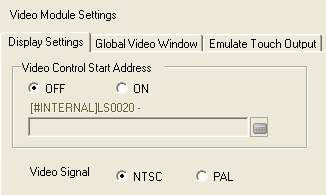 |
|
|
|
| Base Screen |
| A small v Tag will be converted to a VM Unit Display of parts. The Setting contents will not be changed. In case that the Standard mode on System Settings is selected, even if you place a small v Tag, it will not be converted and will be displayed as an error message in the item of Text Output after conversion. |
| If you save with ”Save Convert Information” which is displayed after operating project converter.... |
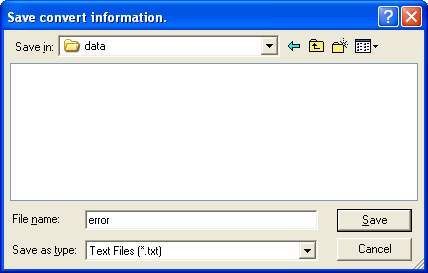
|
| The error message as below will be output. |
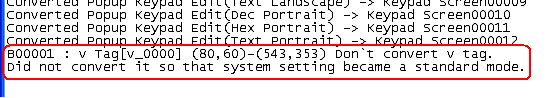 |
|
|
|
| Video Screen |
| The Video Screen will be converted to VM Unit Window in Common Settings and T Tag on Video Screen will be converted to Video Switch. |
|
| VM Unit Display will be converted before all of the switches, and if it is grouped.... |
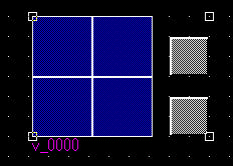 |
|
|
| It'll be out of the group. |
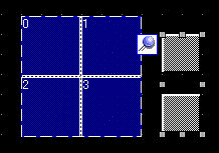 |
|
|