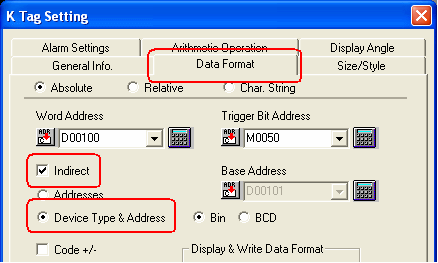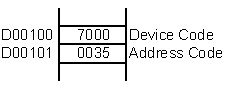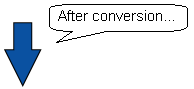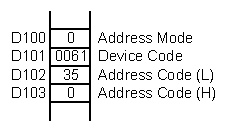|
If you set [Indirect]'s [Device Type & Address] in the K Tag Settings, it may not operate properly after conversion. 2 words are used to specify addresses for GP-PRO/PB3's K tag, but 4 words are used to specify addresses for GP-Pro EX's Data Display in order to support multi-protocol (device multiple connection).
For example, if you convert a project file with several K tags, which have [Device Type & Address] of [Indirect] settings, located by 2 words between each on, address specification will be duplicated. To operate them properly, please set the addresses not to duplicate.
|