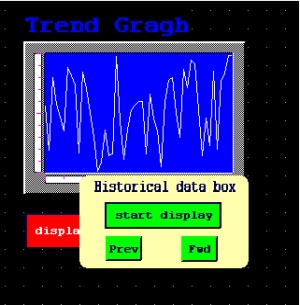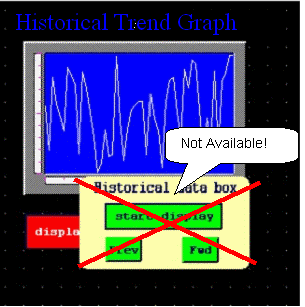|
 |
Precautions for using the switch for [History Data Display] of Trend Graph on the window
(
When using the version lower than GP-Pro EX Ver.2.20.000) |
 |
GP-PRO/PB3's [Trend Graph] includes a feature of history display. GP-Pro EX is also able to display history data. However, if the following operation of history display was used in GP-PRO/PB3, it may not operate properly after conversion.
| Example of usage of GP-PRO/PB3's Trend Graph |
|
The graph normally works as a trend graph. To display history data, it calls a window. |
|
|
The graph displays history data on a called window.
The [Trend Operation Key] of the Special Switch, which operates the history data, operates on the window. |
|
|
| GP-Pro EX's Historical Trend Graph after conversion |
The switches for [Historical Trend Graph], which are of Special Switch for history display, do not operate on the window. |
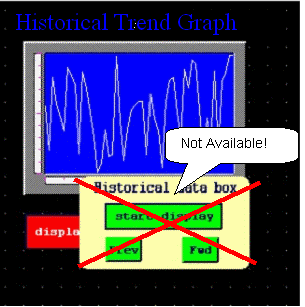 |
| NOTE |
GP-PRO/PB3 enables the operation keys of history display on the window, on the other hand, GP-Pro EX doesn't.
Please place the operation keys on the screen directly.
|
|
|
|