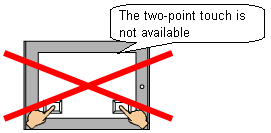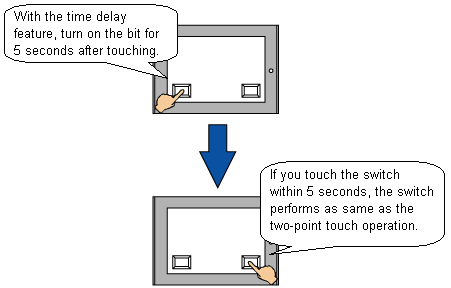The touch panel type of the GP3000 series differs from that of GP2000/77R/70 series.
The GP2000/77R/70 series uses the matrix type, on the other hand, the GP3000 series uses the analog touch panel type, which offers you flexibility of switch positioning because there is no grid.
The major differences of touch panel operation between the GP3000 series and the GP2000/77R/70 series are as follows;
| Difference 1 |
The GP3000 series doesn't support the two-point nor three-point touch, which the GP2000/77R/70 series supports.
Therefore, the switch operation with the two-point touch on the GP2000/77R/70 series cannot perform on the GP3000 series. Only the first touch is enabled and the second is not recognized.
To replace with the GP3000 series, change it to the time delay operation of the [Switch/Lamp] part such as ON Delay or OFF Delay feature.
Make the settings on one of the switches for the two-point touch operation; the [Swtich/Lamp] settings - [Switch Common] tab - [Delay Feature].
|
| Difference 2 |
Using the analog touch panel type, you may need calibration of the touch position.
For the information on how to calibrate, refer to the GP3000 series Maintenance/Troubleshooting Manual.
|
|