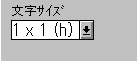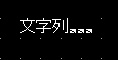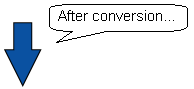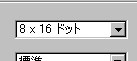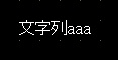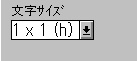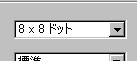* This compatibility information applies only for using Japanese fonts.
|
GP-PRO/PB3's [Direct Text] is converted to GP-Pro EX's [Direct Text].
Basically, the operation of GP-Pro EX's [Direct Text] is the same as that of GP-PRO/PB3's [Direct Text]. However, GP-Pro EX does not have selection setup items for GP-PRO/PB3's [1/2 Kanji Font]. Instead of it, with GP-Pro EX, the Kanji size can be selected in 8 x 8.
In converting data from GP-PRO/PB3 to GP-Pro EX, if the text size of [Direct Text] is set to Half Size, the text size setting after conversion differs in the following conditions.
| When the display of Text differs |
| When double-byte and single byte letters exist in one line |
|
| When only single-byte letters exist in one line |
|
|
| Pattern1: When double-byte and single-byte letters exist in one line |
| Settings on GP-PRO/PB3 |
|
|
The font size is set to "1 x 1 (h)".
The half size (h) is available with single-byte letters, but not with double-byte letters.
|
|
|
|
|
|
The right figure shows a Direct Text " aaa". aaa".
" " is double-byte and "aaa" is single-byte and half sized. " is double-byte and "aaa" is single-byte and half sized.
|
|
|
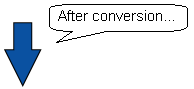
|
| Text converted to GP-Pro EX |
|
|
The size will be changed to "8 x 16 dot", therefore, the font size of "aaa" will be changed.
|
|
|
|
|
|
|
|
|
| Pattern 2: When only single-byte letters exist in one line |
|