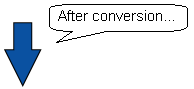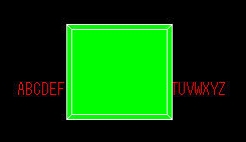Between the GP3000 series and the GP2000/77R/70 series, display of a Draw feature (Line, Square/Rectangle, Text etc.) placed overlapping with a Part differs.
When a Part and a Draw feature overlap, the former GP series displays them as they are designed in GP-PRO/PB3.
However, the GP3000 series's Draw feature is always displayed in back of the part after data transfer to the GP3000 series even if it is placed in front on the GP-Pro EX's screen.
| Display in the GP2000/77R/70 Series |
In the GP2000/77R/70 series, the Draw feature is displayed in front.
|
 |
|
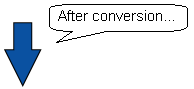
|
| Display in the GP3000 Series |
| In the GP3000 series, the Draw feature is displayed behind the Part. |
|
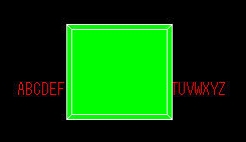 |
| * |
A Drawing feature can be placed in front of a Part in GP-Pro EX, but it's displayed behind after data is transferred to the GP3000 series. |
|
|
Please make changes such as entering texts in [Label] of the part or changing the position so that the texts do not overlap with the part.
|