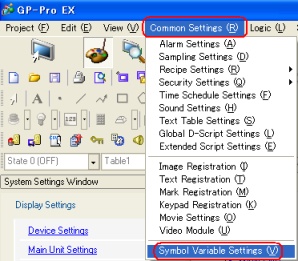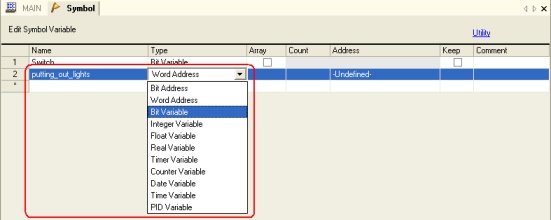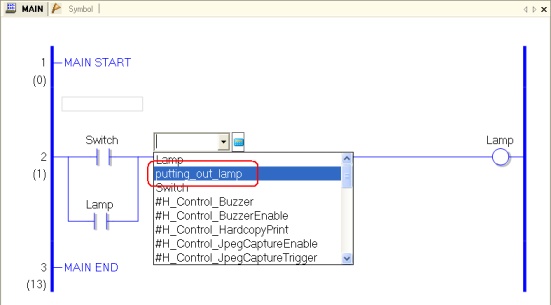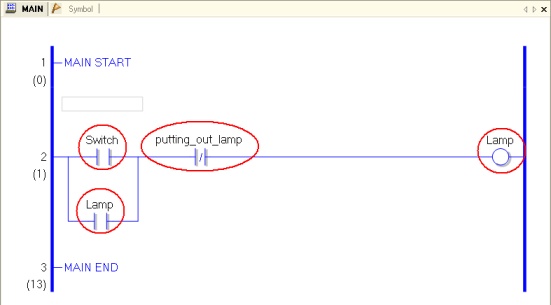|
 |
| How do I set variables? |
 |
|
¥
|
On the logic screen, it is possible to create symbol variables which you can set the specified name instead of the device addresses, and to use them on the program (you can use the comment as the device address).
With GP-Pro EX, it is also possible to use, in addition to symbol variables, communication devices and addresses of GP on the logic screen directly.
|
|
|
How to set Symbol Variables
|
1.
|
Click [Symbol Variable Settings] from [Common Settings] on the menu bar.
|
|
|
|
2.
|
Enter the specified variable name, and select the type of the variable to register.
|
|
|
|
3.
|
Allocate the registered symbol variable to an instruction.
|
|
|
|
4.
|
Allocation completed.
|
|
|
|
|
|
|
|