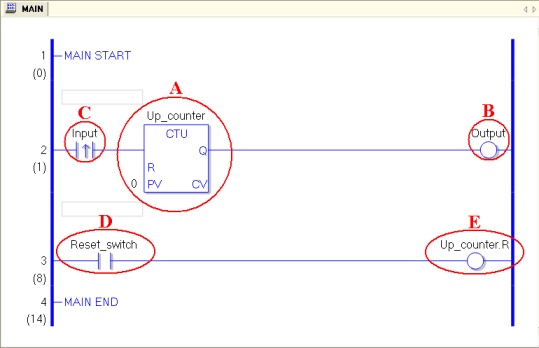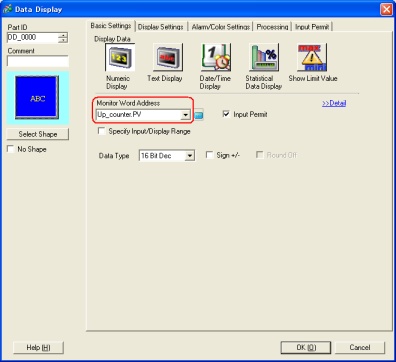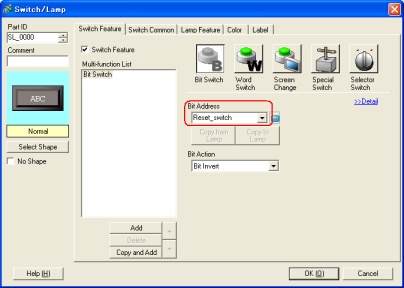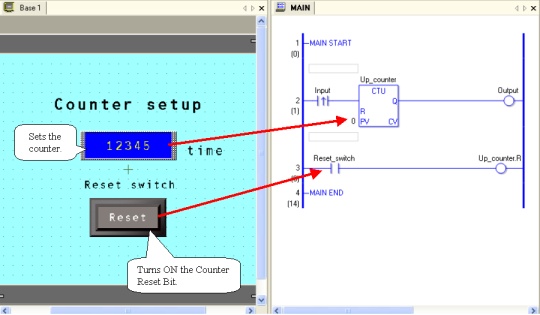|
 |
| Sample of Up Counter Settings |
 |
Set the preset value on the screen, and create the counter to pass power when it gets the preset value of Pulse Input by counting up.
| 1. |
Place the Up Counter on Logic Program.
|
|
|
A.
|
Set the specified variable (e.g.; Up Counter) on the placed Up Counter.
|
|
B.
|
Place "Coil Output" which will be ON when the current value of the counter gets the preset value, and set the specified variable (e.g.; Output).
|
|
C.
|
Place "Positive Transition" to provide Pulse, and set the specified variable (e.g.; Input).
|
|
D.
|
Place Normally Open to reset the current value of the counter, and the specified variable (e.g.; Reset Switch).
Also place the coil which has been allocated Conter Reset Bit (Up Counter. R) ahead of Normally Open.
|
|
|
|
|
| 2. |
Place the Data Display on the screen, and allocate the variable "PV (e.g.; Up Counter. PV)", which you have set on "CTU", to Monitor Word Address.
|
|
|
|
3.
|
Place the Bit Switch on the screen, and allocate the variable (e.g.; Reset Switch), which you have set on "NO (Normally Open)", to Bit Address.
|
|
|
|
Settings completed.
|
|
|
|