 |
| FAQ |
|
|
| How to set a password for transfer |
|
 |
| It's possible to set a password for sending/receiving screen data and prevent the third party from sending/receiving them. |
Setup Procedure |
|
| 1. |
From Project Manager, open the [Transfer] window and select the menu bar's [Setup]->[Password]. |
| |
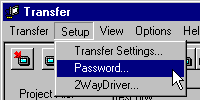 |
| |
|
| 2. |
Enter a password and click OK.
(Use 1 to 24 characters in a single byte for the password.) |
| |
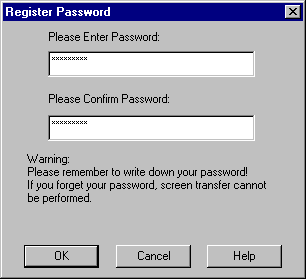 |
| |
|
| 3. |
Trasnfer the screen data to GP. |
| *However, if you forget the password, you cannot receive screen data in the GP unit. Be sure to backup the screen data and keep the password. |
| |
|
|
|

