 |
| FAQ |
 |
 |
| The maximum number of Alarm History that can be stored is 768, however, I can store only about 100. |
 |
 |
|
| There is a setting related to stored number of Alarm Message, so please check the setting. |
| 1. |
Click [GP System Settings]→[Extended Settings]→[Q Tag Settings] |
| |
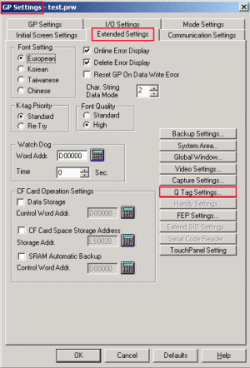 |
| |
|
| 2. |
Set the total number of [Active], [History], [Log] of [Q Tag Settings]to be 768. If you use only [History], you can set up as shown below. |
| |
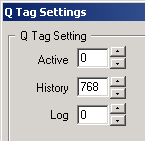 |
| |
If you use [Block] function, set the total number of Alarm Message used in all blocks to be 768. |
| |
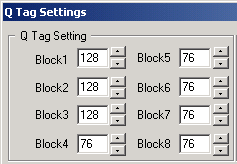 |
| 3. |
Transfer the Project File to GP unit again. When transferring, open [Transfer] →[Setup] →[Transfer Settings], and check if [GP System Screen] is checked. |
| |
|
|
| |
| |
|
| |
| |
| |
|

