 |
 |
| External input/output does not work. Input signal of sensor does not turn ON. |
 |
 |
When I/O is not enabled, I/O signal cannot be exchanged with the external device.
To enable I/O, select [Controller] in the Pro-Control Editor’s menu bar -> [Controller Setup], and put a check mark on the [Enable I/O]. After that, save the Logic Program and write the Logic Program to GLC/LT again. |
 |
| - |
GP-PRO/PB3 C-Package03 |
| |
Select [Controller] in the Pro-Control Editor’s menu bar -> [Controller Setup], and then setup window appears. In [Tuning] tab, put a check mark on the [Enable I/O].
Save it and write the Logic Program, then [Enable I/O] would be checked next time too. |
| |
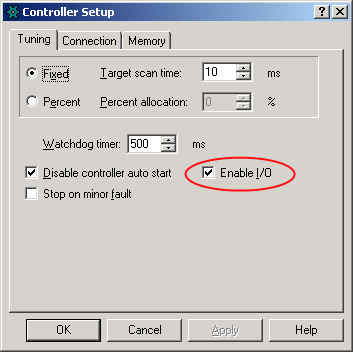 |
| |
|
| - |
LT Editor |
| |
Select [Controller] in the Logic Program Editor’s menu bar -> [Controller Setup], and then setup window appears. In [Tuning] tab, put a check mark on the [Enable I/O].
Save it and write the Logic Program, then [Enable I/O] would be checked next time too. |
| |
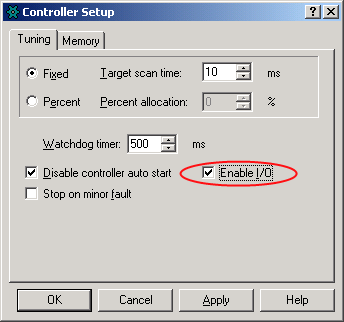 |
|
|

