 |
 |
| Graphic Panel LCD Displays |
 |
 |
| Here, we will describe some of the characteristics of LCD displays, which may appear in the phenomena listed below. Please understand, however, that these phenomena are not symptoms of an LCD defect or flaw, rather, they are simply due to a limitation in the current LCD manufacturing process. We have also included a number of tips that should help you solve these problems or at least improve your screen's display quality. |
|
| 1. LCD Display Characteristics and Adjustment Tips |
| (1) |
In some cases (monochrome) LCD displays will have certain "white" pixels (pixels that remain permanently ON) or "black" pixels (pixels that remain permanently OFF). These white or black pixels may or may not be visible on the display, depending on the colors used on the screen. This is a typical LCD phenomenon and does not mean your display is defective. At this time it is impossible to produce displays that are completely free of these unchangeable white and black pixels. |
 |
|
| (2) |
Depending on the ambient temperature, LCD displays may sometimes look whitish (at high temperatures) or blackish (at low temperatures). Furthermore, due to heat radiating from the LCD's backlight, one part of the LCD display (where the backlight is installed) may look more whitish than the rest of the screen. Please understand that this is normal and not a symptom of any defect or failure. |
 |
|
| (3) |
The viewing angle of an LCD display is defined using the term "contrast ratio", which is explained below. (For information on Pro-face display viewing angles, please refer to each model's specification data.) |
 |
|
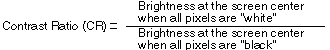 |
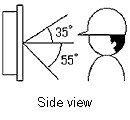 |
|
Example:
The Pro-face GP577R-TC11 unit's viewing angle is defined by viewing positions where the contrast ratio (CR) is 150 or higher.
The Pro-face GP3750T unit's viewing angle is defined by viewing positions where the contrast ratio (CR) is 250 or higher.
|
|
As mentioned above, viewing angle is defined using only the contrast ratio. However, even within this standard viewing angle, the colors or tones on the display panel may look different from the real color/tone, or they may become invisible, depending on the combination of displayed colors (background color, text color and switch color). For example, if the background color is bright and you look at the screen from below, the colors may appear inverted so that the text color and switch color darken to the point where they become invisible. Or, when the background color is dark and you look at the screen from above, the colors may again appear inverted, so that the text color and switch color brighten to the point that they become invisible. As a result, be sure to choose your screen colors carefully, so they produce an effective combination for the LCD panel's operation environment. |
|
| (4) |
Often the viewing angle of an LCD display in the vertical plane (from above or below) is fairly narrow. Also, when viewed from below, LCD displays that have a narrow viewing angle can be seen clearly when you are close, but then become harder to read as you move further away. Therefore, be sure to install your LCD display at a height and in a direction that provides the best viewing angle. |
|
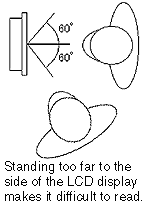  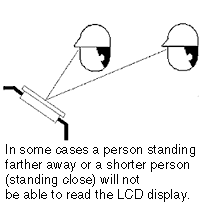 |
|
| (5) |
The brightness and colors/tones of LCD displays vary slightly from one unit to another. Therefore, if two or more panels are placed close together, differences in brightness and color tones may be visible. Please understand that this does not mean the LCD is defective or damaged. |
|
| (6) |
Displaying a single image for long periods can cause an afterimage to remain when the display is changed to another screen. To prevent this effect: |
 |
|
 |
Use the GP's "Stand-by Mode", which automatically turns the screen OFF when there is no input for a specified period of time. |
 |
 |
Do not display any single screen for an extended period of time. Try to periodically change the screen display. |
|
 |
|
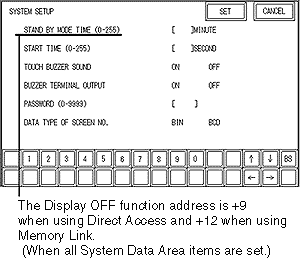 |
|
| (7) |
When using a color STN panel or monochrome LCD panel, the following may occur. |
 |
|
 |
The display flickers. |
 |
 |
Screen brightness is uneven. |
 |
 |
Shadow lines (crosstalk) appear as extensions of straight lines. |
|
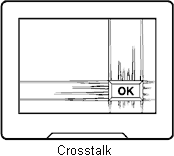 |
 |
|
If you notice any of these phenomena, use your unit's contrast control to adjust the display (see your user manual for details). This may improve or even correct the problem. Since it normally takes from 10 to 20 minutes for an LCD's brightness to stabilize after the power is turned on, be sure to adjust the contrast only after the brightness has stabilized. Note also that the severity of the above-mentioned phenomena will vary according to the display colors used. For example, using neutral tones will tend to accentuate any display flicker and color unevenness. |
|
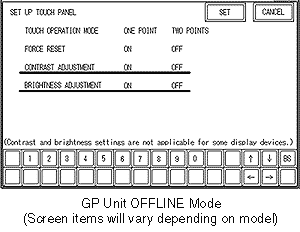 |
|
| (8) |
The display of the TFT panel may flicker.
For the structure of TFT, flicker can be found with the combination of specific colors (such as stripes with neutral tints and black). |
|
| (9) |
In recent years, LCD backlight brightness has increased to 200 cd/m2 and beyond. Nonetheless, these panels can not be used in direct sunlight. Note also that early morning or late afternoon sunlight may make an LCD display difficult to read. Be sure to consider these points when selecting your GP's installation location. |
|
| (10) |
Since a backlight is a consumable item with a finite lifetime, be sure you replace it periodically, especially after long periods of continuous use. As a yardstick, the usage life of a backlight (i.e. when its brightness has fallen to 50% of the initial level) is as follows.
Examples:
GP-577RS: approx. 2.9 years (continuous use at normal temperature)
GP-577RT: approx. 4.6 years (continuous use at normal temperature)
GP-3000 series : approx. 5.7 years (continuous use at normal temperature) |
|
| (11) |
Caution: Even if the screen goes blank due to a backlight failure, or for any other reason, the unit's touch panel may still be operating normally. Therefore, be sure to design your operation system (GPs, PLCs, etc.) so that the PLC or any related unit does not malfunction due to a person accidentally touching the blank screen and sending input signals to the PLC. |
|
| 2. Periodic Maintenance Check Points |
 |
|
By regularly checking on the condition of your unit you will be able to detect in advance signs of impending part malfunctions, thereby allowing you to take early action and prevent costly breakdowns.
Of course, all parts used in any device will eventually fail and even under normal usage conditions, when an LCD display reaches the end of its usage life, its characteristics will begin to change and the chances of a malfunction or breakdown will increase. Therefore, we recommend the systematic and periodic replacement of each consumable part, in order to minimize problems due to aging and to reduce the chances of breakdowns. |
|

