 |
 |
| When "Windows Security Alert " is displayed. |
 |
 |
 A symptom A symptom |
| |
In the case that the firewall function for Windows® XP SP2 is ON, "Windows Security Alert " is displayed when the application using the network is used. |
 Supported Software Supported Software |
| |
| - |
GP-Pro EX |
| - |
Pro-Server EX |
| - |
GP-Viewer EX |
| - |
GP-PRO/PB III C-Package03 |
| - |
Pro-Server |
| - |
GP-Web |
| - |
GP-Viewer |
|
 Procedures Procedures |
| |
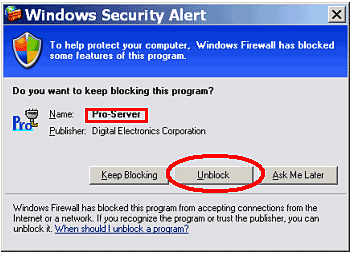 |
| |
| 1. |
This screen is displayed when the"Windows firewall" function of Windows® XP SP2 blocks the function of the program displayed in a screen. |
| 2. |
When the displayed program is reliable, please click the button "Unblock". |
|
| |
|
| The setting that whether every program should be blocked by the firewall function or not, is recorded in Windows® XP SP2.
The setting confirmation must be done in the following procedures. |
| 1. |
Choose "start" > "Control Panel". |
| 2. |
After a "Control Panel" screen is displayed, click "Security Center". |
| 3. |
After the "Windows Security Center" screen is displayed, click "Management of Security Setting" > "Windows Firewall". |
| 4. |
After the "Windows Firewall" screen is displayed, choose the "Exception" tab. The program, that has the checked box in the category, "Program and Service", is the program with the setting that is not blocked as the exception of the firewall function. |
|
|
|
Please consider whether a program with a checked box is reliable or not.
When an unreliable program has the check box in the category, please remove the check in the check box. |
|

