All the data of a large screen cannot be displayed if GP of a small screen remains as it is, correction is needed according to display area size (resolution).
There is no function corrected by all cannot be corrected at one time and it is necessary to reduce for every base screen. |
 The change method The change method |
|
| 1. |
Go into a [screen editor] from a [project manager], and a base screen will be opened. |
| |
|
|
|
| 2. |
Select [Option] from the menu bar -> [Screen Properties...]. |
| |
|
|
|
| 3. |
Select the [display area] tab and check the same size as the GP's screen. |
| |
|
|
|
| 4. |
A frame is displayed on a screen. |
| |
|
|
|
| 5. |
Since the displayed frame is the selected GP's display size, please edit the picture's position according to this frame. |
| |
When the parts and the tags go in the GP's screen even after they are scaled down, it's necessary to adjust them individually by moving them to a different screen, or displaying them in a window etc. |
|
|
| 6. |
Finally, return to the [project manager]. Then select [Change Project Manager] and change to your desired GP type. |
| |
 |
|
 What's display area size? What's display area size? |
It is the number of dots of GP screen. The size of the picture which can be displayed changes depending on this display area size.
|
| |
GP Model |
Display size (Resolution) |
| GP/GLC2600, GP2601 |
Horizontal 800 ×length 600 |
| GP675 |
| GP/GLC2500, GP2501 |
Horizontal 640 ×length 480 |
| GP/GLC2400,GP2401,GP2401H |
| GP577R,GP570,GLC300 |
| GP550,GP530,GP510 |
GP477R,GP470,GP450
GP450,GP430,GP410 |
Horizontal 640 ×length 400 |
| GP2300,GP2301,GP2301H |
Horizontal 320 ×length 240 |
| GP377R,GP377,GLC100 |
| GP270,GP370,GPH70 |
| LT Series |
| ST Series |
|
 Notes Notes |
| ・Can the type be changed to any GP type? |
| |
The supported function differs depending on a model.
Please confirm the function and specification which are supported by each GP before changing the type.
|
| |
Example) The changing models.
Before change |
After change |
Result |
| GP2600 |
GP2400 |
Note that display sizes differ. Might not be able to be used for some options like VM unit. |
| GP2500 |
GP577R |
Since GP577R is the old model, there are some functions that cannot be used in part. |
| GP577R |
GP2501 |
Display size is the same. Since it is the change to a higher rank model, you can use it satisfactorily. However, note that some option articles, such as an extended unit and a printer cable, are different between 2000 series and 77R series. |
|
・The notes for the time when changing into a small GP from large GP. |
| |
If only GP type is changed without reducing a base screen, four directions will go out and will be displayed. |
| |
| |
 |
| Example) When transposing the screen data of GP2600 to GP2400. |
GP2600's resolution - - - 800×600
GP2400's resolution - - - 640×480 |
| The every 60 dots of the left and right side, and the every 80 dots of the top and the bottom side go out. |
|
|
・The notes at the time of changing into large GP from small GP. |
| |
The margin of top/bottom and right/left is displayed blank. |
| |
| |
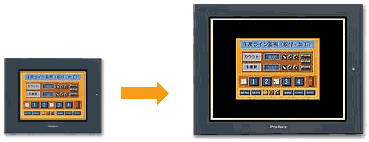 |
| Example) When transposing the screen data of GP510 to GP2500 |
GP510's resolution - - - 640×400
GP2500's resolution - - - 640×480 |
| In the top and the bottom, every 40 dots is displayed black. |
|
|
| |
|

