| The buzzer keeps sounding. |
|
 |
| When the GP's buzzer keeps sounding, approximate
2 factors can be thought for it. |
|
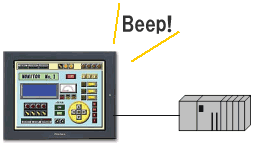
|
| Factor
1 : FThe buzzer output bit in the system data area
of the GP is ON. |
| There is the bit to sound the buzzer
of the GP in the GP's system
data area (When connecting the PLC, Bit 01
of +14, In case of Memory Link, Bit 01 of Address
11) |
| |
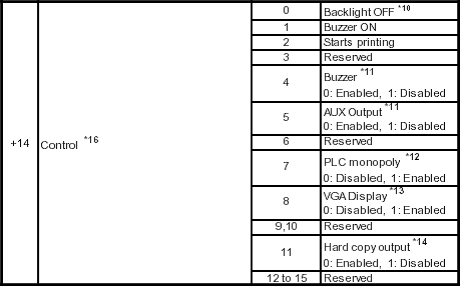 |
| |
If you use the bit for a
switch or turn it on with the ladder on
the PLC side, the buzzer of the GP will
start sounding. |
|
|
 Recovery Method Recovery Method |
Pull out the communication cable
with PLC and turn ON/OFF the power supply of the
GP. Then the values in the system data area will
be reset and the buzzer output will be OFF.
When the communication cable with PLC cannot be
pulled out, turn OFF from the PLC side the buzzer
output bit in the system data area (Bit 01 of
+14 when connecting the PLC, in case of Memory
Link, Bit 01 of Address 11). |
|
|
|
|
| Factor
2 : FGP's system is damaged. |
| When the GP's system is damaged
by some factors, the GP's touch doesn't function
and the buzzer won't stop. In most of the cases,
the error, [System Error] is displayed soon after.
(There's a case that no error is displayed.) |
|
 Recovery Method Recovery Method |
| Pull out the communication cable
with the PLC and turn ON/OFF the power supply
of the GP. When the symptom still remains, send
the project file to GP again with Forced Setup. |
|
|
|
|
|

