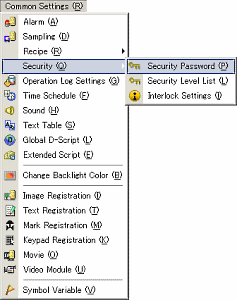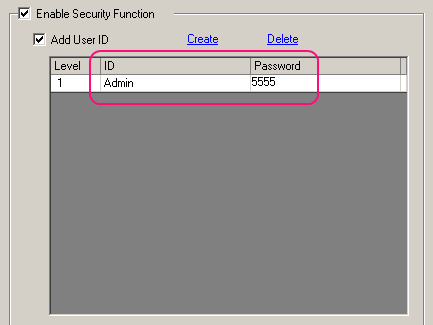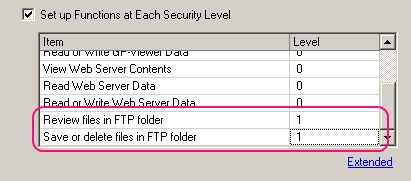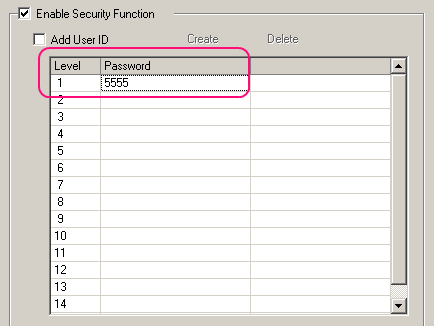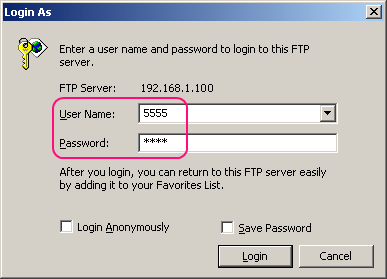| The following causes are considered. |
| |
- User Name is incorrect
- User Name is blank |
| |
| User Name is incorrect |
| Check if the ID and the password are registered correctly on the security settings in GP-Pro EX and/or if they are allocated as FTP folder review authorizations. |
|
|
| 1. |
On the Common Settings menu, select [Security (Q)] → [Security Password (P)]. |
|
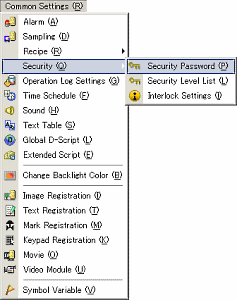 |
|
|
| 2. |
A password setting window opens. You can check registered ID(s) and Password(s). |
|
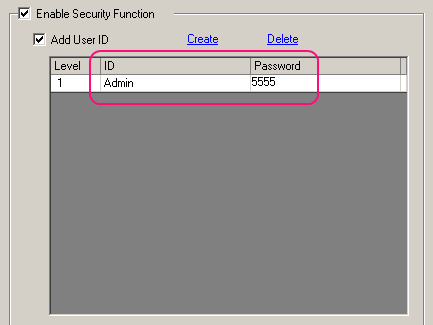 |
|
|
| 3. |
In the "Set up Functions at Each Security Level" feild, check if the levels of "Review files in FTP folder", etc. match the password level that you have checked in Step 2. |
|
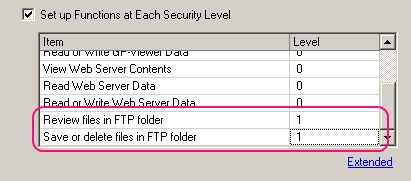 |
|
|
| User Name is blank |
| Even if you have set only a password, but not a user ID on the security settings in GP-Pro EX, it is necessary to enter the password in User Name when logging in FTP Server. |
|
|
| 1. |
If you have set a password with "5555" without setting User ID in the security settings.... |
|
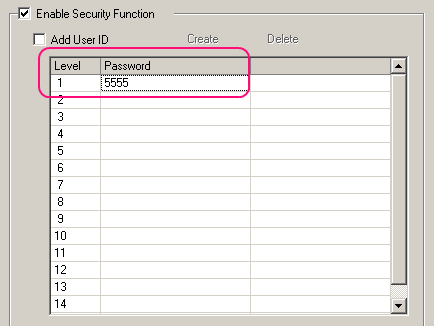 |
|
|
| 2. |
Enter "5555" for User Name as well as the password. |
|
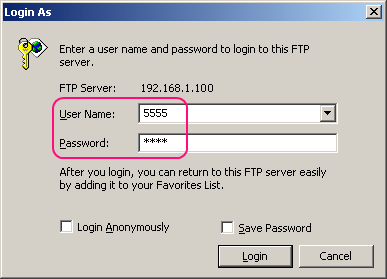 |