|
When multiple selector list parts are placed, multiple selector function lists cannot be displayed at the same time. |
|
|
The selector function list window is specified by 4 dots.
|
- |
On the Call Screen, etc., when the location for creating a window is not 4 dots, it will be displayed off-center. |
|
- |
When the angle is 0/180 degrees and the horizontal width is not 4 dots, it will be displayed in a small size in accordance with the 4 dots in total size of the scroll bar if there is any. If there is no scroll bar, the horizontal width of the display of the selector function list will be smaller. (Move by maximum 3 dots)
|
|
- |
When the angle is 90/270 degrees and the horizontal width is not 4 dots, the area in the last selector function list will be displayed larfer in accordance with the total 4 dots. (Moves by maximum 3 dots) |
|
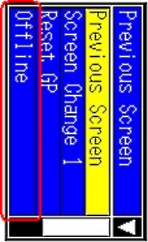 |
|
|
|
If any portion of the selector list part is placed out of the display screen, the selector function list will not appear. |
|
|
|
|
|
The selector list parts cannot be displayed, even if you place the same parts ID on one screen. It cannot be operated. When you call parts having the same ID suvh as Call Screen, only the initally displayed part will work. |
|
|
|
A selector list part cannot be set on the window screen. |
|
|
|
Even when you set a selector list part as Call Screen on the window, nothing will be displayed. |

