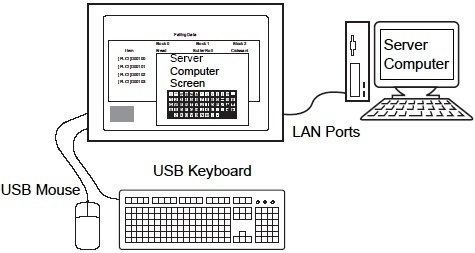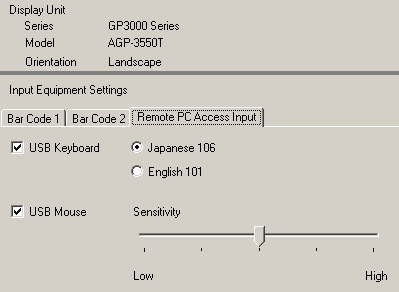| You can operate the server computer screen on the display unit, if you connect the mouse and keypad registration to the USB port of the display unit. |
| |
|
| |
|
* This supports Japanese 106-key keypad registration or English 101-key keypad registration. |
| |
| NOTE |
| Operating the mouse or keypad connected to the USB port on the display unit can occur in the RPA window area only when the RPA window is displayed. In this case, there is no need to pop up a keypad. |
|
|
| |
| Setting Procedure |
| 1. |
Start up GP-Pro EX. Select [System Settings] - [Input Equipment Settings] - [Remote PC Access Input] tab. |
| |
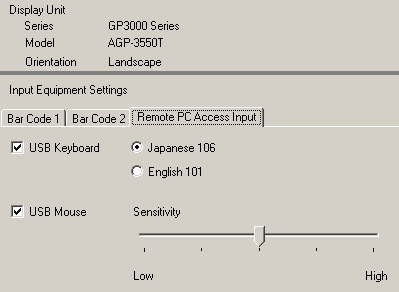 |
| |
|
| 2. |
Put a check mark(s) on [USB Keyboard] and [USB Mouse] according to your environment in use. |