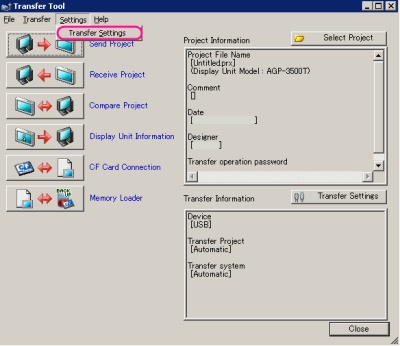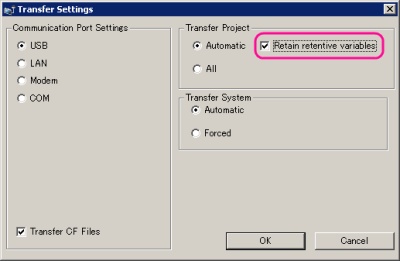|
In case to transfer the project data whose file name is same as one on the GP, you can transfer the project with symbol variable values of GP project data retained by using the [Retain retentive variables] setting. |
|
Keep Transfer Settings
|
|
| 1. |
In the [Transfer Tool] dialog box, select the [Setting] menu and click [Transfer Settings]. |
|
|
|
|
| 2. |
Select the [Retain Retentive Variables] check box in [Transfer Project]. |
|
|
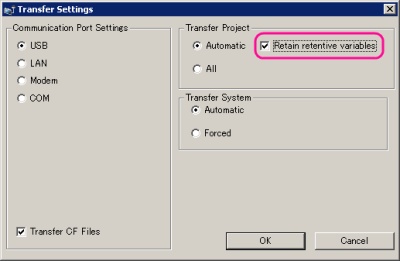
|
|
Keeping Variables
|
|
If variables are set to keep, they are stored in backup SRAM and retain their values when the unit is shut down.
These values are kept until the backup battery runs out, which causes these variables to revert to their default value as defined in GP-Pro EX. When shutting down or resetting the GP, the latest values are copied to SRAM.
|
|
| IMPORTANT |
| * |
In case that the current value is not kept even with the [Keep Transfer] function, the Retentive Settings of each symbol variable may not have been set. Please see the link below.
[I want to keep the current variable value even when the LT is shut down.] |
| * |
Data saved in SRAM is lost when the power is turned off or the battery runs out. In such case, the values specified in GP-Pro EX are used as the default values. |
|
|
|
|