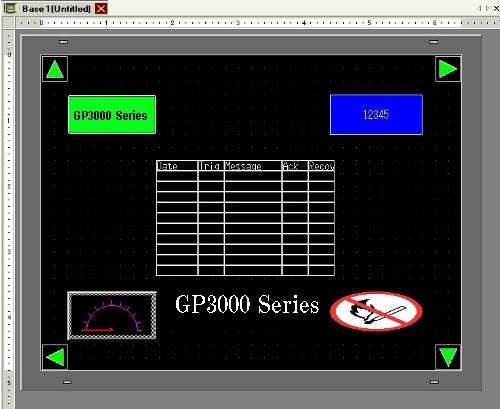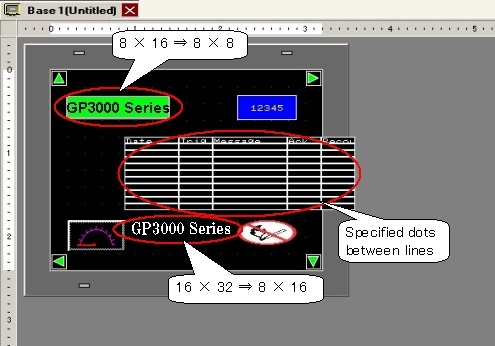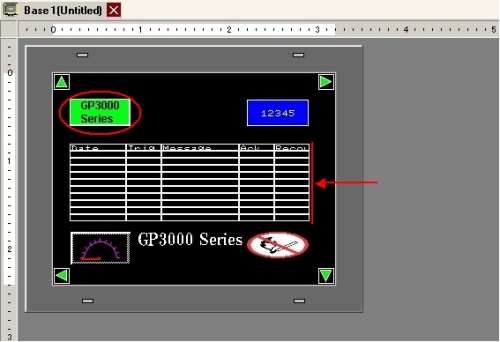|
 |
| I cannot enlarge/reduce the screen even by using the [Convert Resolution] function |
 |

|
| If you convert resolution by the Convert Resolution function, the part size, position, and the text size are adjusted to the display automatically. However, some scale magnification may not convert properly due to text size or resolution limitations. |
| |
| 1. |
Convert the screen with parts that are limited to resize such as alarms and standard fonts, etc.... |
|
|
|
 |
| 2. |
The texts, which can be half-sized (e.g.: 16 × 32 --> 8 ×16), can be converted properly, but the texts, which are already displayed in the minimum dots (standard fonts 8 × 8 is the minimum), cannot be converted properly. Also parts with the set space between dots cannot be converted properly. |
|
|
|
 |
| 3. |
You may need to adjust the positions after conversion depending on the parts. |
|
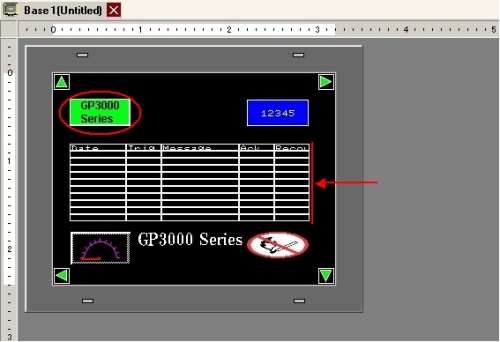 |
|
|