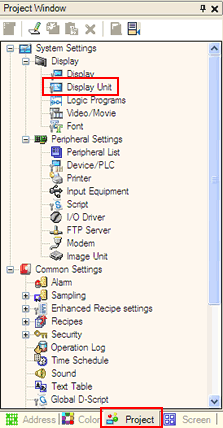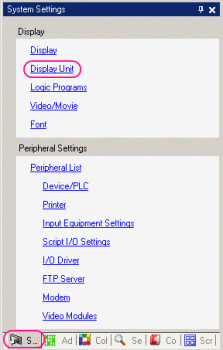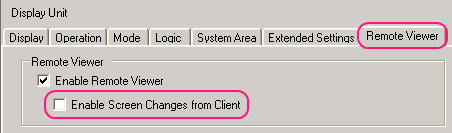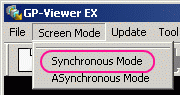| Setup procedures to synchronize screens on GP-Viewer EX with screens on the GP are as follows. |
| |
| 1. |
GP-Pro EX Ver. 3.0 or later: |
GP-Pro EX Ver. 2.7 or earlier: |
| |
Start up GP-Pro EX.
In the [Project] window, click [Display Unit]. |
Start up GP-Pro EX.
In the [System Settings] window, click [Display Unit]. |
| |
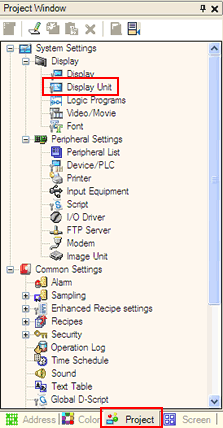 |
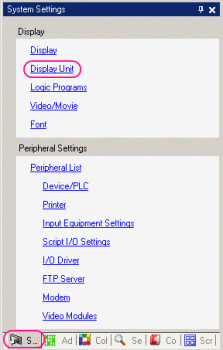 |
| |
|
| 2. |
On the [Remote Viewer] tab, check off "Enable Screen Changes from Client" in the Remote Viewer area. |
| |
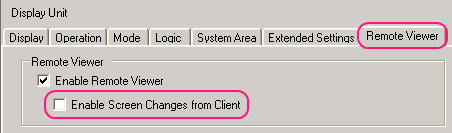 |
| |
|
| 3. |
Save the settings and transfer screen data. |
| 4. |
Start up GP-Viewer EX and set "Synchronous Mode" for Screen Mode. |
| |
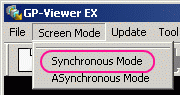 |
| |
| NOTE |
| As for the screen synchro system, please refer to the following comparisons with GP-Viewer. |
GP-Viewer |
GP-Viewer EX |
Description |
Asynchronous |
Asynchronous Mode |
Enables to switch screens on the PC (client). Switching a screen on the PC does not synchronize with a screen on the GP. |
GP Synchronous |
Synchronous Mode
+
Above Settings |
Disables to switch screens on the PC (client). Switching a screen on the GP synchronizes with a screen on the PC. |
Full Synchronous |
Synchronous Mode |
Enables to switch screens on the PC (client). Switching a screen on the PC synchronizes with a screen on the GP, and also switching a screen on the GP synchronizes with a screen on the PC. |
|
|
|