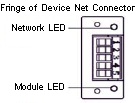|
The Device Net unit has been connected, but does not communicate.
|
|
Incase that an error message is displayed on the GP |
|
Error Description
|
|
An error message [RHAA071 (Node Name): The extend unit (Unit Name) is not implemented] is displayed on the screen of GP3000 Series .
|
|
Cause
|
|
The GP may not recognize the Device Net unit.
|
|
Solution
|
|
| 1. |
Check if the Device Net unit is properly attached.
Turn off the GP. Check if the connector pin is not bent or damaged, and attach the Device Net unit to the GP properly. |
| 2. |
Turn off the GP and remove the Device Net cable from the GP. Check if the LED lamp of the Device Net unit is lit after turning on the GP. If it is lit, please see "In case the LED lamp shows error" below. |
| 3. |
If above solutions cannot solve the problem, please contact your local distributor. |
|
|
In case the LED lamp shows error |
|
Error Description
|
|
|
|
LED Status
|
Solution
|
|
|
Module LED |
Red |
Lighting |
The Device Net may have a fault. Please contact your local distributor.
|
| Blinking |
An error occurred. It is judged that it is possible to recover, so that it is on the process to return automatically. If the LED is still blinking in red, please contact your local distributor. |
| Green |
Blinking |
Check the communication settings of the connection device. Follow [Peripheral Settings] → [Device/PLC Settings] → [Device Net] on the GP offline mode. |
| Network LED |
Red |
Lighting |
Connection between the Device Net and its related device has been failed. Check if the cable in use conforms to the Device Net. |
| Blinking |
Time is out. Check the communication settings or reset the GP. |
| Green |
Blinking |
Does the Device Net cable connect by proper wiring? Turn off the GP. Re-wire and connect it to the Device Net connector firmly. |
|