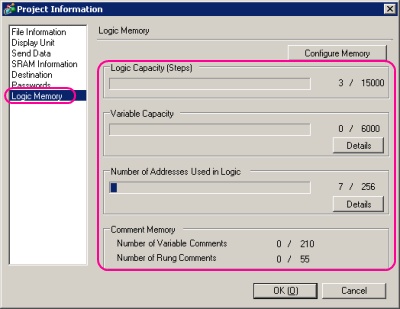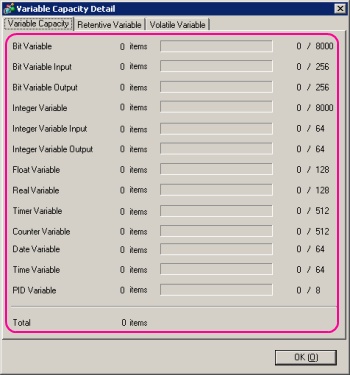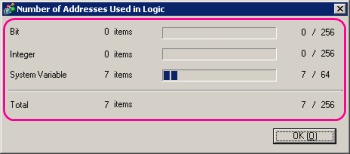| By checking the current logic capacity, symbol variable capacity, address points, comment memory of logic programs, you can prevent errors such as exceeded capacity. You can change the proportion of the logic capacity and comment memory depending on the use. |
| |
| NOTE |
| The logic capacity is calculated as the sum of the logic and the comments in the logic. The variable capacity is the sum of the variables and the variable comments. |
|
|
| |
| ■ Confirming the Logic Memory |
| 1. |
Select the [Project (F)] menu, [Information (I)], then [Project Information (I)]. The [Project Information] dialog box is displayed. |
| 2. |
Click [Logic Memory] to check [Logic Capacity], [Variable Capacity], [Number of Addresses used in Logic] and [Comment Memory]. |
| |
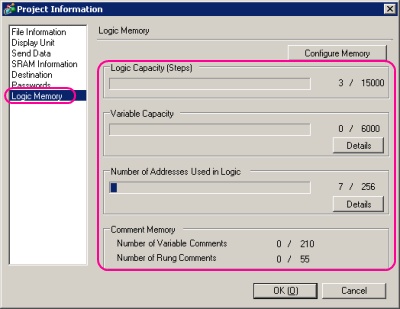 |
| |
|
| 3. |
From [Variable Capacity], click [Details] to check the current number, assignable number and the current sum for each symbol variable. |
| |
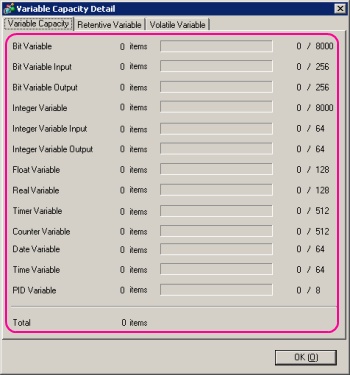 |
| |
|
| |
| NOTE |
| You can choose to display [Retentive Variable] / [Volatile Variable] by clicking the tab. |
|
|
| |
|
| 4. |
Click the [Number of Addresses used in Logic] details to check the current number, the configurable number of [Bit], [Integer], [System Variable], and the total number. |
| |
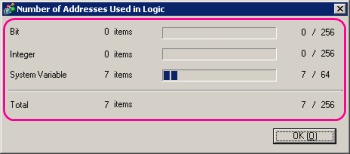 |
| |
|
| |
| NOTE |
| [[Number of Addresses Used in Logic] is the number of external addresses of [PLC1]**** and internal addresses of [USER]. Please note that the number of addresses that can be used in a logic program is limited. |
|
|