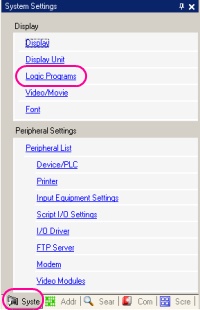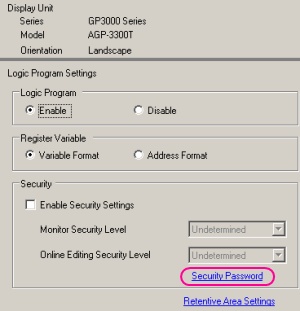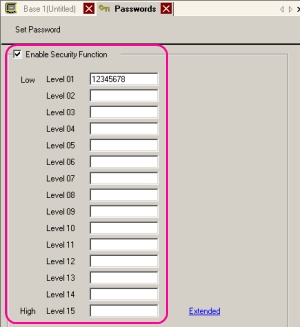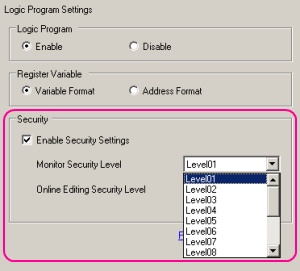| You can enhance security when monitoring logic programs by allowing access only to users with passwords. |
| |
| ■ Setup Procedure |
| 1. |
On the [System Settings] window, select [Logic Programs]. |
| |
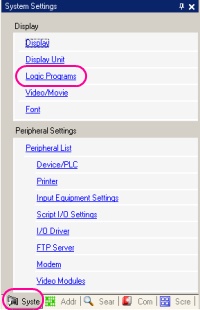 |
| |
|
| |
| NOTE |
| If the [System Settings] tab is not in Work Space, click the [View (V)] menu, and select [Work Space (W)] > [System Settings (S)]. |
|
|
| |
|
| 2. |
Click [Security Password]. |
| |
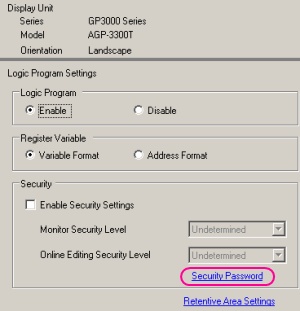 |
| |
|
| |
| NOTE |
| If you select [Monitor Security Level] without setting up any security passwords, the below dialog box will appear. Click [OK] and set up the password(s). |
 |
|
|
| |
|
| 3. |
On [Set Password], out a check mark in the [Enable Security Function] box. Enter the password in the relevant level. |
| |
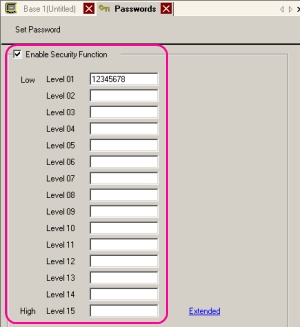 |
| |
|
| |
|
| |
|
| 4. |
On [Security], put a check mark in the [Enable Security Settings]. Select the levels of [Monitor Security Level] and [Online Editing Security Level]. |
| |
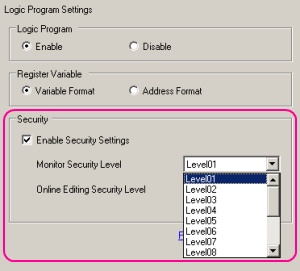 |