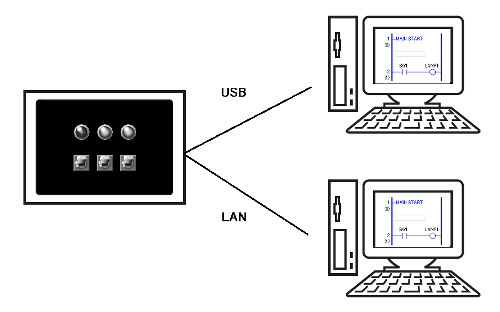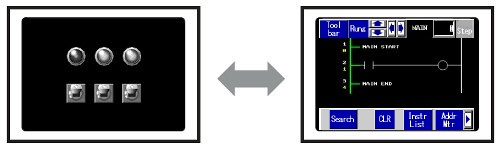| There are 2 methods to monitor the logic programs. |
| |
| Online Monitor |
|
The Online Monitor monitors the graphic operator interface logic program while it is running. Using the online monitor, in the [Watch List] window, you can confirm the symbol variable ON /OFF or the device values.
In the [PID Monitor] window, you can also make adjustments to the PID instruction values while monitoring. The online monitor can be run simultaneously with a computer connected via USB and a computer connected via Ether. |
| |
|
| |
You can check the logic or control the instructions on a PC. |
| |
|
| |
|
| |
| |
| Logic Monitor |
|
| The Logic Monitor allows you to display the logic program on the graphic operator interface screen while running the logic program. The program is executed without stopping even during logic monitoring. |
| |
|
| |
You can check the logic by switching the screens when online. |
| |
| NOTE |
| You cannot start the logic monitor on AGP3302B or AGP3301. The address monitor stars when you start up the logic monitor. |
|
|
|
|
|
-->Click here to see how to start and end the Logic Monitor |