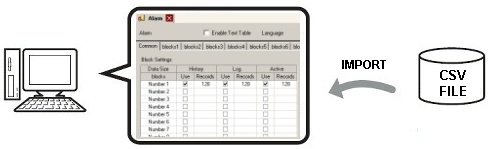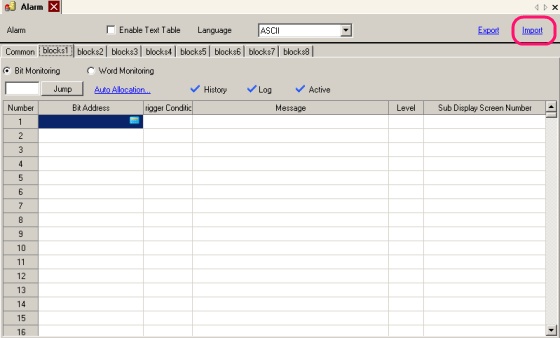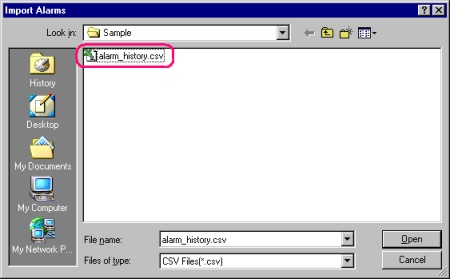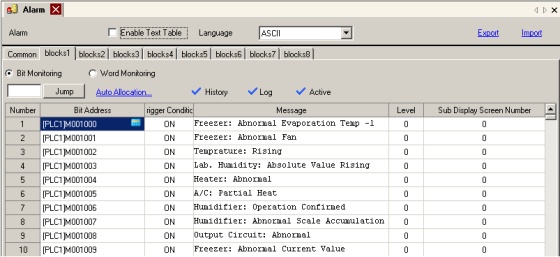| It is possible to import the alarm setting data exported as a file in CSV format into another project file. |
| |
|
|
| |
|
|
|
| 1. |
Select the [Common] tab, and click [Import]. |
|
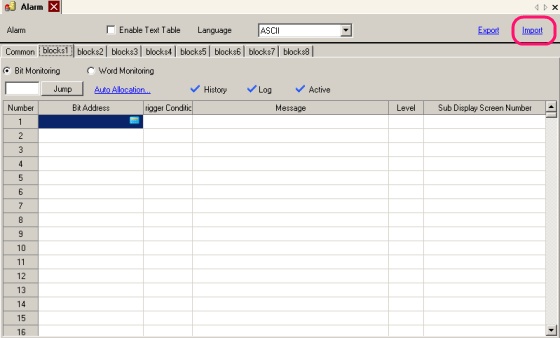 |
|
|
| 2. |
Select the CSV file where the alarm information is saved and open it. |
|
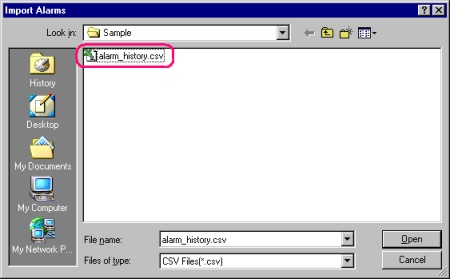 |
|
|
| 3. |
The alarm setting information will be imported. |
|
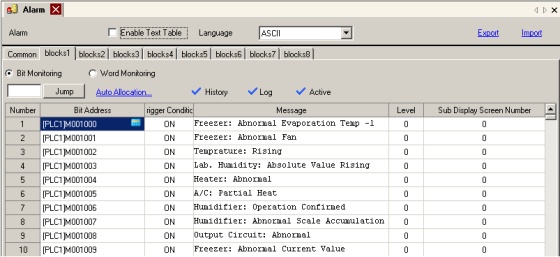 |
|
|
|
| NOTE |
| - |
When you create a new alarm in CSV file format, input the items in the following format. Input the item name even if you do not use it. Do not edit or delete the exported item name of the CSV file. An error will occur and you will not be able to import. |
| - |
you can import a CSV file exported from GP-PRO/PBIII. |
|
|
|
|
|
|
|
|