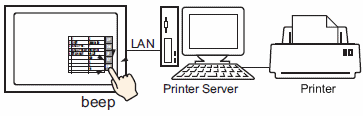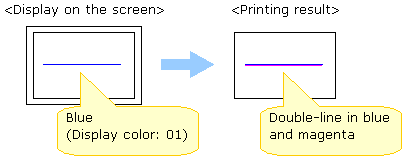| The printers that have been tested and approved for the GP3000 / ST3000 / LT3000 series are as follows: |
| |
| Manufacturer |
Product |
Tested Models |
[Type] settings
in GP-Pro EX |
Port |
Restrictions |
GP
4000 |
GP
3000 |
LT
3000 |
ST
3000 |
| NEC |
MultiImpact 201MX2 |
- |
OK |
OK |
OK |
NEC PR201 |
USB/PIO* |
|
| MultiWriter 1500N |
- |
OK |
- |
- |
NEC PR201 |
USB/PIO * |
|
| Color MultiWriter 7600C |
- |
OK |
- |
- |
EPSON ESC/P High Speed or
EPSON ESC/P High Quality |
USB/PIO *
USB |
Click |
| MultiWriter 5400N |
- |
OK |
- |
OK |
EPSON ESC/P High Speed or
EPSON ESC/P High Quality |
USB
Ethernet |
Click |
| Nada Electronics |
TP-642G |
- |
OK |
OK |
OK |
EPSON ESC/P High Speed |
USB/PIO * |
Click |
| TP-651G |
- |
OK |
OK |
- |
EPSON ESC/P High |
USB/PIO * |
|
| Seiko Epson |
EP-301 |
- |
OK |
OK |
OK |
EPSON PM/Stylus 6 Colors |
USB |
Click |
| EP-802A |
- |
OK |
- |
- |
EPSON ESC/PR
EPSON ESC/PR High
EPSON ESC/PR High Quality |
Ethernet |
Click |
| EP-901A |
- |
OK |
- |
- |
EPSON ESC/PR |
Ethernet |
Click |
Offirio
LP-2500 |
- |
OK |
- |
- |
EPSON ESC/P High Speed or
EPSON ESC/P High Quality |
USB/PIO *
USB |
Click |
Offirio
LP-S300 |
- |
OK |
- |
- |
EPSON ESC/P High Quality |
USB |
|
| PM-870C |
- |
OK |
OK |
- |
EPSON PM/Stylus 6 Colors |
USB/PIO * |
|
| PM-880C |
- |
OK |
OK |
- |
EPSON PM/Stylus 6 Colors |
USB/PIO * |
|
| PM-890C |
- |
OK |
OK |
- |
EPSON PM/Stylus 6 Colors |
USB/PIO * |
|
| PM-2200C |
OK |
OK |
OK |
- |
EPSON PM/Stylus 6 Colors |
USB/PIO * |
|
| PM-3700C |
- |
OK |
- |
- |
EPSON PM/Stylus 6 Colors |
USB/PIO *
USB
Ethernet |
|
| PM-G700 |
- |
OK |
OK |
- |
EPSON PM/Stylus 6 Colors |
USB |
Click |
| PM-G720 |
- |
OK |
OK |
- |
EPSON PM/Stylus 6 Colors |
USB |
| PM-G730 |
- |
OK |
- |
- |
EPSON PM/Stylus 6 Colors |
USB |
Click |
| PM-G800 |
- |
OK |
OK |
- |
EPSON PM/Stylus 6 Colors |
USB |
|
| PM-G820 |
- |
OK |
OK |
- |
EPSON PM/Stylus 6 Colors |
USB |
|
| PM-G850 |
- |
OK |
OK |
OK |
EPSON PM/Stylus 6 Colors |
USB |
|
| PM-G4500 |
- |
OK |
- |
OK |
EPSON ESC/PR |
USB
Ethernet |
Click |
| PX-601F |
- |
OK |
- |
- |
EPSON ESC/PR |
Ethernet |
Click |
| Stylus C61 |
- |
OK |
OK |
- |
EPSON PM/Stylus 4 Colors |
USB/PIO* |
|
| Stylus Photo 1280 |
- |
OK |
- |
- |
EPSON PM/Stylus 6 Colors |
USB |
|
| Stylus Photo R260 |
- |
OK |
OK |
OK |
EPSON PM/Stylus 6 Colors |
USB |
|
| VP-700 |
- |
OK |
OK |
OK |
EPSON ESC/P High Speed |
USB/PIO *
COM1 |
|
| VP-1850 |
- |
OK |
- |
- |
EPSON ESC/P High Speed or
EPSON ESC/P High Quality |
USB/PIO * |
Click |
Hewlett-Packard |
Business Inkjet 2800 |
- |
OK |
- |
- |
HP Laser Jet |
USB/PIO * |
Click |
|
| |
| * Commercially USB to parallel converter cable |
| |
| IMPORTANT |
| - |
According to a manufacturing date, the above peripheral equipment might not be connected because a manufacturer changes specification. Be sure to check the operation before starting to use. |
| - |
AGP-3301*, AGP-3302B, LT-3301L, LT-3201A, and the ST3000 series are not equipped with an Ethernet interface. |
| - |
For an Ethernet connection of the GP-3000H series, a GP-3000H cable (with/without connector) and a GP-3000H adapter are required. |
|
|
| |
|
| |
|
|
|
| Restrictions on NEC Color MultiWriter 7600C |
| - |
Screen hard copies cannot be printed in colors. |
| - |
Set the Print Method to Monochrome. |
| - |
The whole of screen hard copy from AGP-3750T can not be printed. |
|
|
| Restrictions on NEC Color MultiWriter 5400N |
| - |
If you print the number of characters (up to 78 one-bite characters) which exceeds the width of a A4 size sheet, a whole message may not be printed or a same message may be printed twice. |
|
|
| Restrictions on Nada Electronics TP-642G |
| - |
If the Triggered Color, Acknowledged Color, or Recovered Color is set to any color in the Alarm's Printing Settings, the start position of each alarm may not be printed properly. |
| - |
When the printer is directly connected to the ST3000 series or GP3200 series with a USB-PIO cable, screen hard copy or stroke font may not be printed. To print them, use a USB hub with power supply.
The USB hubs that have been tested are as follows: |
| |
| Manufacturer |
Product |
Standard font print
(text print) |
Stroke font print
(image print) |
Screen hard copy (image print) |
| corega |
USB PRCBL |
Yes |
Yes |
Yes |
| PLANEX |
Pci UPR-20 |
Yes |
Yes |
Yes |
| ELECOM |
UC-PBB |
Yes |
Yes |
Yes |
| UC-PGT |
Yes |
Yes |
Yes |
| Arvel |
PRC01USB |
Yes |
Yes |
Yes |
|
|
|
| Restrictions on Seiko Epson EP-301 |
| - |
If a screen on which a line is drawn in a specified color is printed as a screen hard copy, the line may become doubled. |
|
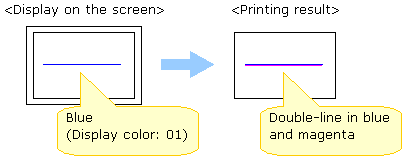 |
|
|
|
The printing results for the display colors 01 to 07 are as follows: |
|
| Display Color |
Printing result |
01 (Blue) |
Double-line in blue and magenta |
02 (Green) |
Double-line in green and yellow |
03 (Cyan) |
Same as displayed on the screen |
04 (Red) |
Same as displayed on the screen |
05 (Magenta) |
Same as displayed on the screen |
06 (Yellow) |
Same as displayed on the screen |
07 (White) |
Same as displayed on the screen |
|
|
|
| Restrictions on Seiko Epson EP-802A |
| - |
Only screen-capture is tested. |
| - |
Only the unit Rev.4 or later is supported for GP-3300U/T/S/L.
(->How to check the revision number) |
|
|
| Restrictions on Seiko Epson EP-901A and PX-601F |
| - |
Only the unit Rev.4 or later is supported for GP-3300U/T/S/L. (->How to check the revision number) |
|
|
| Restrictions on Seiko Epson Offirio LP-2500 |
| - |
The printer may not print properly with GP-Pro EX Ver.1.00.006 or earlier. |
| - |
Because the printer is a monochrome printer, set the Print Method to Monochrome. |
| - |
The whole of screen hard copy from AGP-3750T can not be printed. |
|
|
| Restrictions on Seiko Epson PM-G700 and G720 |
| - |
When printing text, the 1st line and 2nd line are overlapped each other.
This can be solved to set up 3mm for upper margin in the printer's property.
(However, to change this setting requires GP-Pro EX Ver. 1.10.000 or later.) |
|
|
| Restrictions on Seiko Epson PM-G730 |
| - |
Set the Top Margin to 3mm in the Printer setting. Otherwise, the first line will overlap when printing texts on Alarms or sampled data. |
|
|
| Restrictions on Seiko Epson PM-G4500 |
| - |
Only the unit Rev.4 or later is supported for GP-3300U/T/S/L and GP-3301S/L.
(->How to check the revision number) |
|
|
| Restrictions on Seiko Epson VP-1850 |
| - |
Because VP-1850 is a monochrome printer, set the Print Method to Monochrome. |
| - |
The whole of screen hard copy from AGP-3750T can not be printed. |
|
|
| Restrictions on Hewlett-Packard Business Inkjet 2800 |
| - |
If you use a printing function other than screen hard copy when the standard font in Japanese is set, characters are unreadable. (When the stroke font is set, characters are printed correctly.) |
| - |
USB cables are not supported. A USB/PIO cable (USB-parallel conversion cable) is required. |
| - |
The whole of screen hard copy from AGP-3750T can not be printed. |
|
|