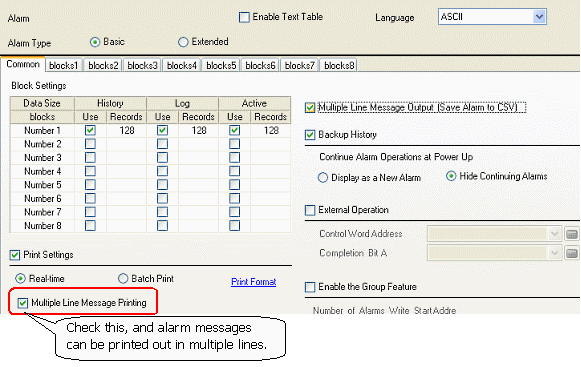|
Restrictions on the Alarm Message Multiple Line Display feature are as follows:
|
|
|
|
■
|
Alarm messages can be displayed in multiple lines only for the Alarm's Show History.
|
|
■ |
Up to 160 characters (single-byte) x 5 lines can be set per an alarm message. |
|
|
See -> How many lines and characters can I enter per an alarm message?
|
|
■ |
The number of lines per message set in the Alarm part applies to all messages. If the number of lines of a message registered in the Alarm settings of the Common Settings is less than the number of lines per message set in the Alarm part, the blank lines after the message will display. On the other hand, if the number of lines of a message registered in the Alarm settings of the Common Settings is more than the number of lines per message set in the Alarm part, the message will not be displayed entirely. |
|
|
See -> Can I specify the number of message lines to each message of an Alarm part?
|
|
■ |
An alarm message may be printed on two pages if the message doesn't get down within one page when "Multiple Line Message Printing" in the Print Settings area is selected.
The maximum number of lines that can be printed on one page depends on the printer. |
|
|
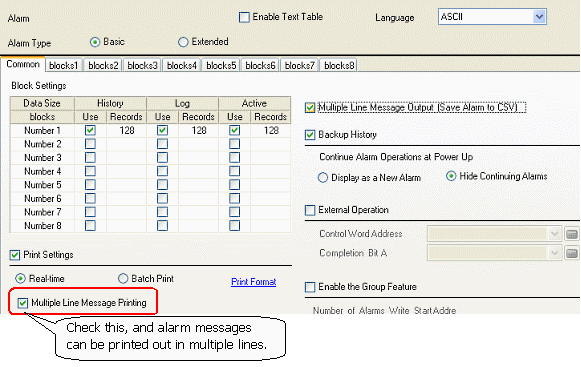
|
|
■ |
For displaying a [Unit Name] on the Alarm part, which you can set when you select "Expanded" for the [Alarm Type], up to 32 characters can be set. However, you cannot break a line for the unit name. |
|
|
See -> Is it possible to display a unit name in multiple lines? |
|
|
|
|
■ |
The [CSV Display] doesn't support the Alarm Message Multiple Line Display feature.
CSV files output with the Alarm Message Multiple Line Display feature set are not displayed properly on the CSV Display. |
|
|
See -> The CSV Display doesn't properly show the CSV file with the Alarm Message Multiple Line Display feature set. |
|
|
|