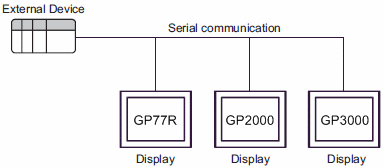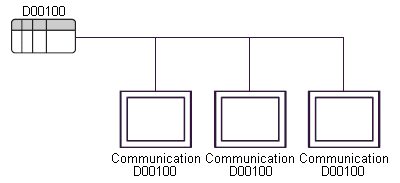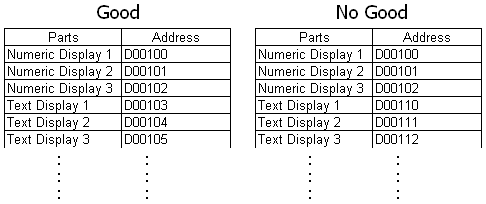|
 |
| I want to connect two or more display units to one device/PLC (Serial
Multilink Communication)
|
 |
| |
| Serial multilink communication allows you to connect multiple display units to a single external
device via serial communication. |
| |
|
| |
|
| |
| * |
Connect multiple displays to a single external device. |
| |
Multiple displays can be connected to a single link interface dedicated to each manufacturer's
device/PLC. (Up to 16 display units can be connected, however,
we recommend you use a maximum of 4 display units for
optimum performance.) |
| |
|
| * |
Direct access communication |
| |
No special program is required for multilink communication. |
| |
|
| * |
Connect without using specialized hardware |
| |
No specialized hardware is required. |
| |
|
| * |
Connect large-sized to small-sized displays |
| |
Multilink communication is supported by all sizes of the following
displays:
GP4000 series/ GP4000M series / GP4100 Series (except GP-4104) / GP3000 series / ST3000 series / LT3000 series / GP2000 series / GP77R series / ST400 series (except ST-401) |
|
| |
| NOTE |
| - |
For all connected displays, set the same address of the each device in the [Communication]
of the [Multilink] settings.
For the details, see Communication information storage address. |
| |
|
| |
|
| - |
Display refresh performance decreases as the number of connected HMIs increases. Please
design your system with this in mind. |
| |
|
| - |
To ensure performance for practical use, set consecutive addresses for parts and any other
features. If those address settings are not consecutive, processing speed may decrease. |
| |
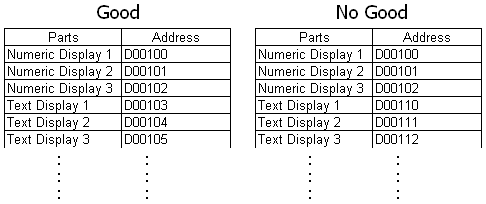 |
| - |
System response speed depends on the external device's scan time (cycle time). |
| - |
If the power supply for the external device is turned OFF during communication, a communication
error may come up on the display. |
| - |
Use a conductive material to connect the FG terminal via a connector hood when display units are connected to an external device. |
| - |
To set up the GP77R series, the GP2000 series, the GLC2000 series, and the ST400
series, GP-PRO PBIII C-Package is required. |
|
|
| |
| IMPORTANT |
| Do not use the multilink system for an application that requires simultaneous operations. If
you enter touch input simultaneously from multiple displays, response speed may decrease because the external device must
respond to the first display before it can respond to the following displays. |
|
|