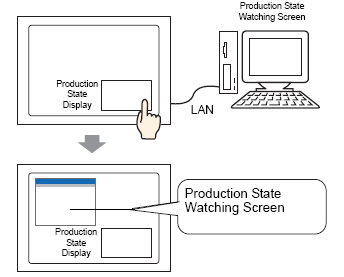
When you connect a server computer and display unit, you can view files such as Microsoft Excel and PDFs using the RPA Display feature.
At the production site, you can display an Excel file that lists production values, PDF files used to illustrate operation procedures, or PDF manuals.
For example, the show window displays the Excel screen of a desired production state when you touch the "Production State Display" switch.
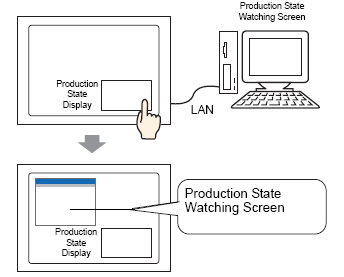
![]() 36.3.1 Procedure - Display or Operate a Computer from the Display Unit
36.3.1 Procedure - Display or Operate a Computer from the Display Unit
![]() 36.3.3 How to Operate the Remote PC Access Window
36.3.3 How to Operate the Remote PC Access Window
![]()
Before using this feature, purchase the Remote PC Access key code (Type:EX-RPA)
Each display unit that uses Remote PC Access requires a key code.
The key code cannot be reissued if you lose it. Please keep it in a safe place.
For more information on key code input, see the following.
![]() 36.3.1.3 Enter the key code
36.3.1.3 Enter the key code
If you open a project file created in a previous version and set up with the Remote Access Key Code, a message prompting for key code registration appears in the display unit's offline mode. Register the Remote PC Access Key Code from offline mode.
When you display the popup keypad for the RPA function on the display unit, you can operate the server computer screen with the touch display.
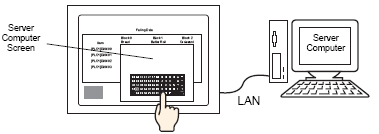
You can operate the server computer screen from the display unit if you connect a mouse or keypad to the display unit's USB port.
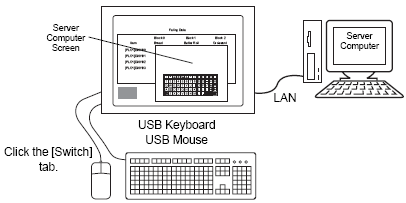
![]()
The USB keyboard supports Japanese 106 keypad or English 101 keypad.
When you use Windows Server 2003, you can log in from multiple displays to one server computer.
![]() 36.3.2 Procedure - Log in from Multiple Display Units
36.3.2 Procedure - Log in from Multiple Display Units