Set the display unit to offline mode.
To display the display unit's system menu, touch the top-right corner and the bottom-left corner of the screen (or top-left corner and bottom-right corner) within 0.5 seconds of each touch.
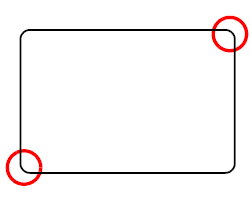
[Offline]: Touch the button.
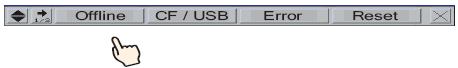
![]()
-
To change to offline mode immediately when you start up the display unit, after the initial screen displays, touch and hold the top right corner (or top left corner) for more than three seconds.
[Display Unit], select [Extended Settings]. [Remote PC Access Key Code]: Touch the key code input area and enter the key code. Touch [OK] to set up the input.
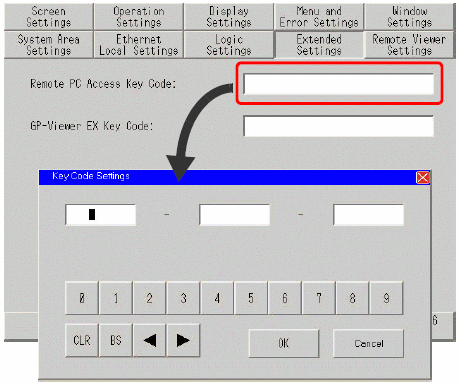
[End]. Touch to return to [Display Unit].
![]()
-
The key code cannot be reissued if you lose it. Please keep it in a safe place.
![]()
-
Once keycode is entered, the keycode is saved. Unnecessary to input keycode for the second time.
Select [Save] and point to [End] on the Display Unit screen to move to the RUN screen.