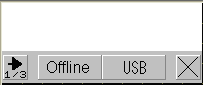
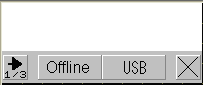
Offline
Touch this switch to go to offline mode.
![]() M.28 Offline Settings - When Using GP-4100 Series (Monochrome Model)
M.28 Offline Settings - When Using GP-4100 Series (Monochrome Model)
USB
Touch this switch to start the USB memory loader tool. Touch to display the screen below.
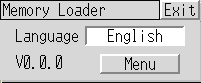
For how to start from USB storage, refer to the following.
![]() 34.8 Transfer using external storage
34.8 Transfer using external storage
Exit
Displays a confirmation window to exit the operation. Touch [Yes] to exit the USB memory loader tool and reset the display unit.
Language
Select the display language used for the USB memory loader tool. Select either [Japanese] or [English].
Menu
Shows the following menu screen.
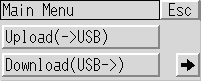
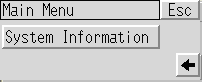
Upload (->USB)
Move to the upload screen.
![]() 34.8.2 Transfer - Transferring Project Files from Display Unit to Computer (or to Another Display Unit)
34.8.2 Transfer - Transferring Project Files from Display Unit to Computer (or to Another Display Unit)
Download (USB->)
Move to the download screen.
![]() 34.8.1 Transfer - Transferring Project Files from PC to Display Unit
34.8.1 Transfer - Transferring Project Files from PC to Display Unit
Esc
Move to the initial screen.
System Information
Display the backup data stored on USB Storage and the data stored in the display unit.
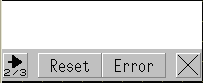
Reset
Touch this option to reset the display unit.
Error
Always displays the latest error message in a single line. If the message is longer than one line, only the amount that can display in a single line is displayed.
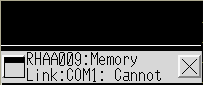
![]() Touch to display details of error messages.
Touch to display details of error messages.
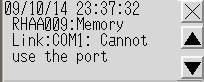
![]()
On GP-4100 Series (Monochrome Model), when displaying error message details and a new error occurs, the display will not update.
You can view the new error when you exit the error message details.
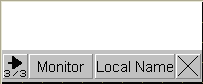
Monitor
You can monitor specified device addresses of device/PLCs on the display unit screen. Also you can change defined address values from the display unit screen.
![]() 42.5 Monitoring the Value of Device Addresses (Device Monitor)
42.5 Monitoring the Value of Device Addresses (Device Monitor)
IP Address
When using a model that supports Ethernet, you can check the IP address set up on the display unit.
![]()
If displaying the system menu from offline mode, [IP Address] does not appear.