![]()
-
For details on the special I/O, refer to the following.
 31.5 Controlling External I/O in LT3000 / LT4000 / STC6000 Series
31.5 Controlling External I/O in LT3000 / LT4000 / STC6000 Series
Double-click the PWMX instruction to display the following dialog box. In the following dialog box, specify each of the settings.
![]()
For details on the special I/O, refer to the following.
![]() 31.5 Controlling External I/O in LT3000 / LT4000 / STC6000 Series
31.5 Controlling External I/O in LT3000 / LT4000 / STC6000 Series
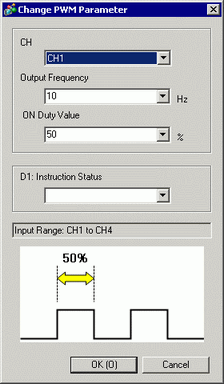
|
Setting |
Operand |
Description |
Setting Range |
|---|---|---|---|
|
CH |
S1 |
Specify the channel number to which the PWM output is assigned. |
CH1 - CH4 |
|
Output frequency |
S2 |
Specify the output frequency (Hz). The value specified here is stored in #L_PWM*_WHZ. |
|
|
ON duty value |
S3 |
Specify the PWM ON duty value (%). The value specified here is stored in #L_PWM*_DTY. For details on the valid range of the ON duty value, refer to the following. |
|
|
D1: Instruction Status |
D1 |
Specify the integer variable for storing the status of instruction execution. |
Integer variable only |