|
The GP can announce the situation such as an error occurrence with sound by registering a sound file (WAV, DAF file) in the GP.
|
|
| NOTE |
| *1 |
Only the PCM 16 Bit 8kHz Monaural data format can be played back. All data whose sampling frequency is 8kHz or more are converted into this format when registering. |
| *2 |
To output the sound, an external speaker (a commercial product) is required. |
|
|
|
Add Sound File |
|
1. Select [Sound] on the [Common Settings] menu, or click  . |
|
2. The [Sound] dialog box opens.
|
|
|
|
3. Set [Bit Address] to play back the sound . (e.g. M100).
|
|
|
|
4. Next, set the sound to play back. Select the cell of [Sound Number]. Click  and select [Create Sound Data].
|
|
|
|
5. The [Create/Edit Sound Data] dialog box opens. Set [Sound Number] and [Comment]. |
|
|
|
6. Click the [Browse...] button to display the [Open] dialog box. Set [Look in] and [File name] of the file to convert and click [Open].
|
|
|
|
7. Select where to [Save in]. The file after converting is stored in the area specified for [Save in] when transferring to the GP. |
|
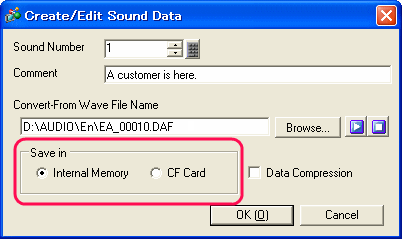
|
|
| NOTE |
| * |
If you select [CF Card] for [Save in] without setting CF Card Destination Folder, click [Yes] on the dialog box which confirms if you want to define a [Destination Folder]. On the [Project Information] dialog box, check [Enable CF Card] to define a folder. |
|
|
|
8. Click [OK] to start converting. |
|
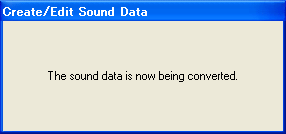
|
|
9. Set [Playback Method] and either 'Enable' or 'Disable' to [Stop]. |
|
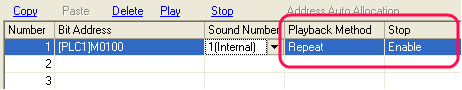
|
|
10. Now the setup is completed.
|
|
Edit Sound File |
|
1. Select [Sound] on the [Common Settings] menu, or click  . |
|
2. The [Sound] dialog box opens. Click [Edit Sound Data]. |
|
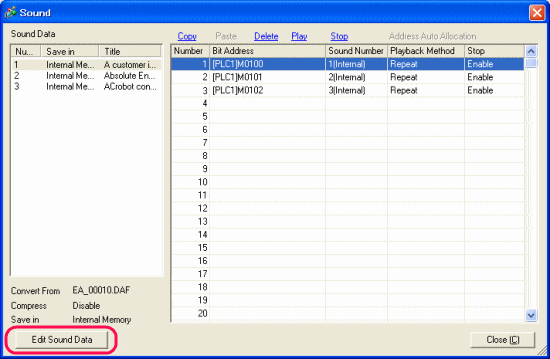
|
|
3. The [Sound Data] dialog box opens. To edit the sound data which has been already registered, select its line and click [Edit]. |
|
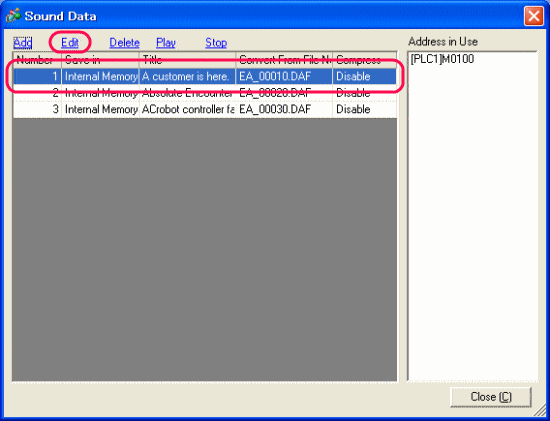
|
|
4. The window with details of the sound, which you have made a setting when adding the sound, opens. Edit it as you like. |
|
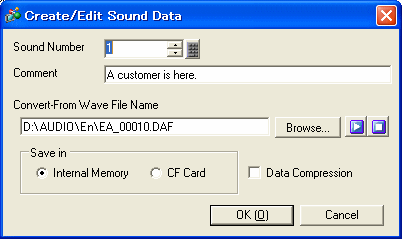
|

